CPU temperature is rarely considered in computer care. Maintaining safe CPU temperatures helps to prevent thermal throttling and component damage.
At an idle state, CPU temperatures should be maintained between 30-40 degrees Celsius and 70-80 degrees Celsius during CPU intensive processes. CPUs that exceed these levels at the specified activity level should be referred to the manufacturer if all cooling options have been exhausted.
This article will discuss the factors contributing to an increase in CPU temperature levels. It will then illustrate the various CPU temperature thresholds for different usage scenarios.
Factors Affecting CPU Temperature
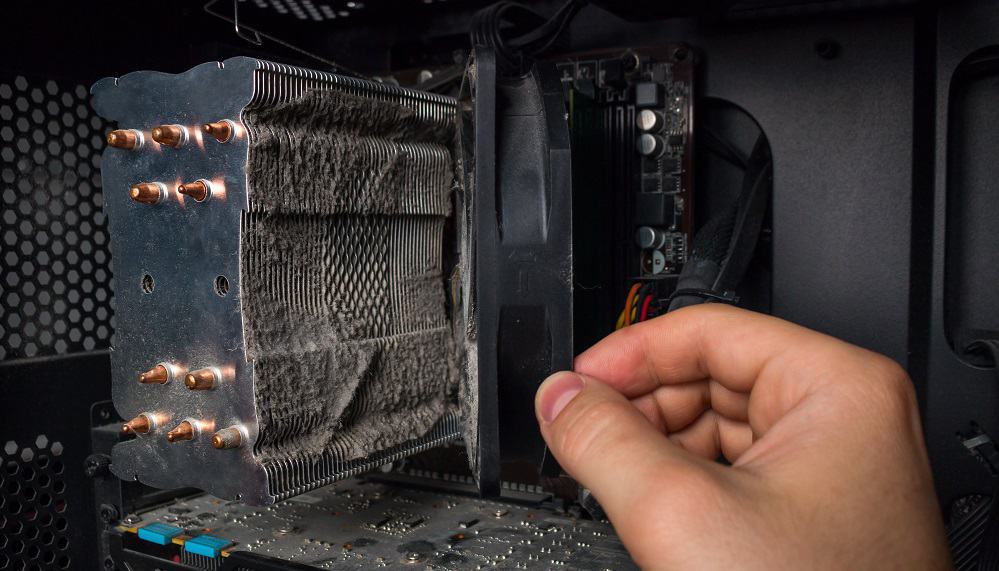
The device form factor is a significant factor in CPU temperature. Laptops are more prone to higher CPU temperature because they do not have sufficient space for managing and optimizing airflow within the system. The laptop's battery also generates additional heat when it is attached to the laptop.
It is often suggested to remove the battery when using the laptop at home to reduce the heat for the longevity of the device and the battery. Also, it is best to place the device on a hard and flat surface rather than on a soft surface to optimize heat dissipation and airflow.
Desktop computers, however, also experience high CPU temperatures despite having enough space for airflow and circulation. Usually, desktop computers perform more demanding tasks than laptops and therefore generate more heat.
Stock desktop computer systems also do not efficiently use the space within the computer to balance positive and negative airflow. Positive airflow refers to the intake of cold air while negative airflow refers to the outflow of hot air within the computer.
Some of the common factors that influence or determine CPU temperatures include the type of processor, CPU cooler quality, airflow system, ambient temperature, and overclocking activity.
Usually, processors that have higher clock speeds are more prone to heating up the CPU and the computer system. As such, these processors should often be accompanied by a high-quality computer chassis capable of supporting a good airflow within the system.
The quality of CPU cooling equipment also determines the CPU'S temperature. More demanding CPUs require a more powerful CPU cooling fan to keep the CPU at a safe and manageable temperature.
Sudden and frequent lags and shutdowns are usually signs of CPU reaching unsustainable levels. It can also be a sign of a dried out and unusable thermal paste that prevents positive heat transfer between the processor and the base plate. A good thermal paste compound from reputable brands is significantly better than stock thermal paste in controlling CPU temperature.
For airflow, a set of fans installed in a compatible computer chassis can aid in dissipating heat accumulating within the system. Replacing stock fans with more powerful fans that can be adjusted through software can help in creating good positive-negative airflow.
Ambient temperature or temperature of the surrounding environment is also a crucial element in CPU temperature. It is normal for the CPU to rise in temperature due to hot weather or climate. Cooling the surrounding environment can significantly help reduce CPU temperature.
Lastly, overclocking overclocking can increase in CPU temperature. Overclocking refers to increasing the clock rate of a component. As we've learned above, higher clock speeds typically result in trade-offs for heat.
CPU Temperature Thresholds
CPU temperature thresholds can help assess safe, moderate, and dangerous temperature levels. Normal or idle-state CPU temperatures range from 30-40 degrees Celsius.
Gaming and other CPU intensive activities fall between 70-80 degrees Celsius. CPU temperature levels exceeding 80 degrees Celsius can be a cause for concern and should be cooled down to prevent damage.
Installing a CPU cooling system to help maintain temperatures below-80 degrees Fahrenheit can help avoid thermal throttling and lifespan of components.
Reducing the number of applications running at one time can help ease the CPU workload and reduce CPU temperature.
CPUs hitting temperatures of around 90 to 100 degrees Celsius will initiate CPU throttling or reduction in performance to cool down CPU temperatures to acceptable levels.
Usually, CPU manufacturers indicate max temperature or the highest CPU temperature deemed safe for use. CPU max temperature can differ per model as well as per manufacturer depending on the CPU's clock speed and thermal sensors.
The common convention for CPU temperature, however, is 40 degrees Celsius max for idle and not more than 80 degrees Celsius when under full load. CPU temperature levels exceeding 80 degrees Celsius is a sign of weak airflow or and/or CPU cooling system.
Running the CPU at high temperatures for an extended period of time can damage the motherboard. It is important to check whether apps or games are CPU-dependent or RAM or GPU-dependent before assuming that the CPU cooling or computer airflow system is inadequate.
Ways to Control CPU Temperature

Since laptops are more susceptible to high CPU temperatures when running a greater number of applications, sufficient airflow and cooling are necessary.
Dust can accumulate and obstruct vents through long periods of use without maintenance. Cleaning the laptop's vents for the accumulation of dust or any obstructions can also aid in reducing CPU temperatures.
Warming up or cooling down the laptop through unnatural means like putting it in a cooler can do more harm than good. Electronic hardware experiencing sudden shifts in temperature can further lead to material deterioration. It is best to leave the computer to rest for several minutes at an idle state in order to cool down or use a cooling stand and equipment that will assist in airflow.
Laptops showing extreme swings in CPU temperature levels despite employing various troubleshooting solutions should be brought to the manufacturer for testing. There could be hardware damages or software errors that are preventing the laptop's CPU to cool itself.
For desktop computer users, maintaining CPU temperature levels can be more technical, involve more equipment, and therefore be more expensive. Maintaining proper CPU temperature levels in desktops involves a good airflow system, CPU cooling systems, and cable maintenance systems among others.
A common airflow system in desktop computers involves several fans in the front (intake) and the back (exhaust) of the computer. Some computer chassis also allows installing fans at the top of the computer to prevent hot air from forming a vacuum on any part of the computer system. The end goal of airflow systems is to achieve balanced or neutral airflow where the amount of air coming in is sufficient to blow hot air out and cool the system.
Investing in a good air circulation system within the computer chassis can go a long way in terms of increasing the lifespan of computer parts and components, especially the CPU. It also ensures that the computer is operating at a safe temperature which is essential for its optimized performance.
It has been a common debate on whether an open computer system where the computer cover is removed is best for cooling the CPU and the entire computer system. While this seems like a viable solution to prevent hot air from accumulating inside the computer, it can cause the fans to attract more dirt, dust, and other particles that can eventually clog vents or fans. A well-built chassis with an efficient airflow system installed is still better for long-term temperature maintenance.
For CPU cooling systems, it is important to first have software to check CPU temperature. For most computers with a built-in thermal sensor, it is possible to check CPU temperature through the computer BIOS. However, this will usually display higher temperatures than when the computer is truly idle. This is because the BIOS uses a higher voltage than during the computer's idle state.
Third-party software for measuring temperature is more accurate for monitoring temperature through the computer's idle, moderate, and heavy usage. Some third-party software can even monitor the temperature of other components like the GPU.
Cooling the CPU requires inspection of the thermal paste. Dried thermal paste will not provide sufficient heat transfer necessary to prevent the CPU from overheating. Moreover, installing a CPU cooling system can help improve performance when overclocking. Gamers prefer water cooling systems because it provides greater cooling capabilities (water has a better heat carrying capacity than air) than other methods like air cooling or using software to reduce power usage.
Cable maintenance is an underrated method to maintain adequate CPU temperatures. Unsorted and disorganized cabling can disrupt airflow and reduce the efficiency of installed airflow systems. Modular power supplies allow cables to be organized inside the computer.
Final Thoughts
CPU temperature is a core part of computer care. Investing in good cooling equipment and airflow systems can go a long way for optimizing performance and ensuring system longevity.

