Computers slow down for a variety of reasons. Usually, people attribute computer slowdown to low storage, insufficient RAM, or outdated processors. However, thermal throttling is another common reason for computer slowdown, especially for computers designed for overclocking.
Computers are now equipped with a safety mechanism called thermal throttling to protect from excessive heat. It allows the computer to cool down by reducing its overall performance. Efficient heat management particularly by investing in heat monitoring software, improving cooling systems, and reducing voltage and clock speed of the computer can prevent thermal throttling.
This article will discuss thermal throttling and its effects. It will also discuss the cause of thermal throttling and the instances that aggravate thermal throttling, particularly, insufficient airflow, overclocking, and prolonged usage. Lastly, it will discuss the ways to prevent thermal throttling such as using monitoring software, improving cooling systems, and underclocking and undervolting.
What is Thermal Throttling?
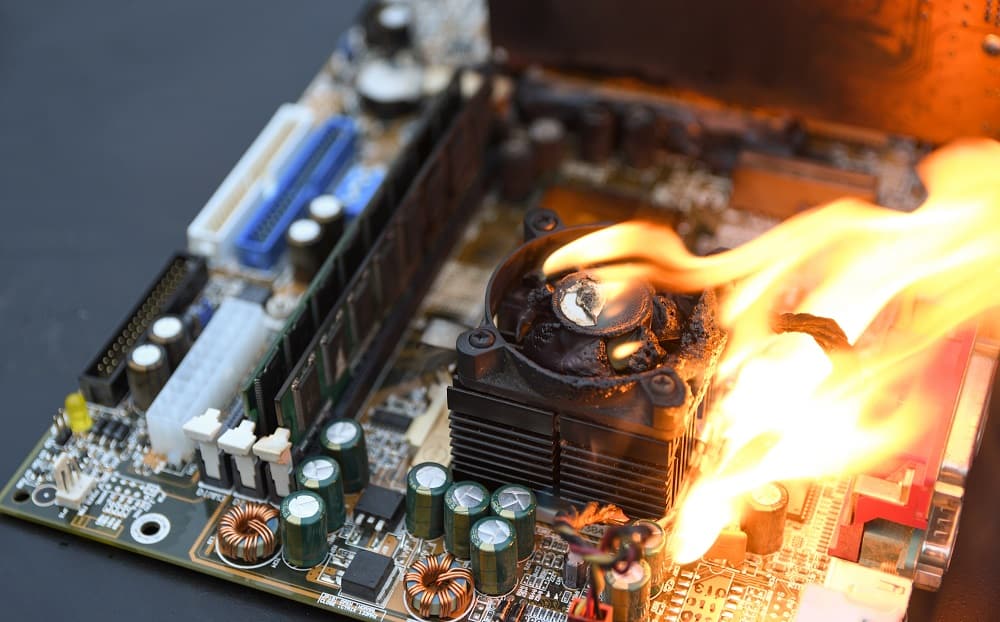
Thermal throttling, or dynamic voltage frequency scaling, is the process of reducing the computer’s performance to a lower temperature. Continuous operation at high temperatures exposes the computer’s internal components to heat-related damages. Thermal throttling is a feature of modern computers designed as a safety mechanism to prevent overheating.
While it is an effective security measure to prevent heat-related damage in the computer, thermal throttling can also cause performance reduction such as lower frame rates and clock speed, making the computer run slower and feel sluggish.
Thermal throttling does not damage the computer but its effects can be detrimental to work and gameplay. Thermal throttling can affect programs like graphic designing, and video editing and rendering because it slows down the computer’s processing power. It can also affect gameplay because of sudden drops in frame rate or crashes.
Causes of Thermal Throttling
Since a computer is an electronic device, it intrinsically produces heat when used. When the heat does not dissipate fast enough, the computer's temperature significantly rises. This eventually triggers thermal throttling to counter the excessive heat build-up inside the computer.
A computer will operate normally until it hits its maximum temperature or the thermal junction maximum. Different CPUs have different thermal junction maximum values. For instance, AMD CPUs are designed to handle up to 90 degrees Celsius and Intel CPUs can handle up to 105 degrees Celsius.
Poor Airflow
The proximity of the computer's internal parts affects heat build-up and makes the computer more prone to thermal throttling. The CPU and GPU produce most of the computer's heat since they are responsible for most of the computer processes. Thus, if the components have a more compact arrangement, heat will build up faster which can make heat dissipation more difficult.
Thermal throttling is also common for computers with sub-par cooling systems. When the enclosure doesn't facilitate proper airflow, heat can build up rapidly. It can also happen when the cooling system is not powerful enough or when the ambient temperature is too high.
Due to their compact nature, laptops are more prone to thermal throttling than desktop computers. A laptops internal components are tightly arranged leaving little to no space to accommodate adequate cooling systems. As a result, laptops heat up faster and are more prone to frequent thermal throttling.
Overclocking
Overclocking is the process of increasing the CPU clock rate, making the CPU operate faster than its designed maximum speed. Overclocking makes the computer produce more heat because it forces the CPU to perform more clock cycles and operations per second.
Long Usage
Thermal throttling can also happen when the computer is used for a long period. For computers that perform heavy workloads, particularly those with slim cases and inadequate airflow, the increased duration of work can overwhelm the computer's cooling system.
How To Prevent Thermal Throttling?
Performance Monitoring Software
Thermal throttling is usually indicated by a sudden performance slowdown. However, this is not an absolute indicator of thermal throttling since sudden slowdowns can also indicate problems with RAM.
Performance monitoring software can help detect thermal throttling in a computer. This software monitors the temperature, core memory frequency, and CPU usage of a computer and presents them through graphs.
The graphs illustrate the change in temperature and the corresponding change in CPU clock speed. Sharp changes on the graphs are reliable indicators of thermal throttling.
Monitoring software can regularly check the computer's temperature. Ideally, a computer's temperature should be maintained at least 15 degrees Celsius lower than its designed thermal junction maximum value. This will help lessen the likelihood of the computer developing heat-related problems, specifically thermal throttling.
Improving the Cooling System
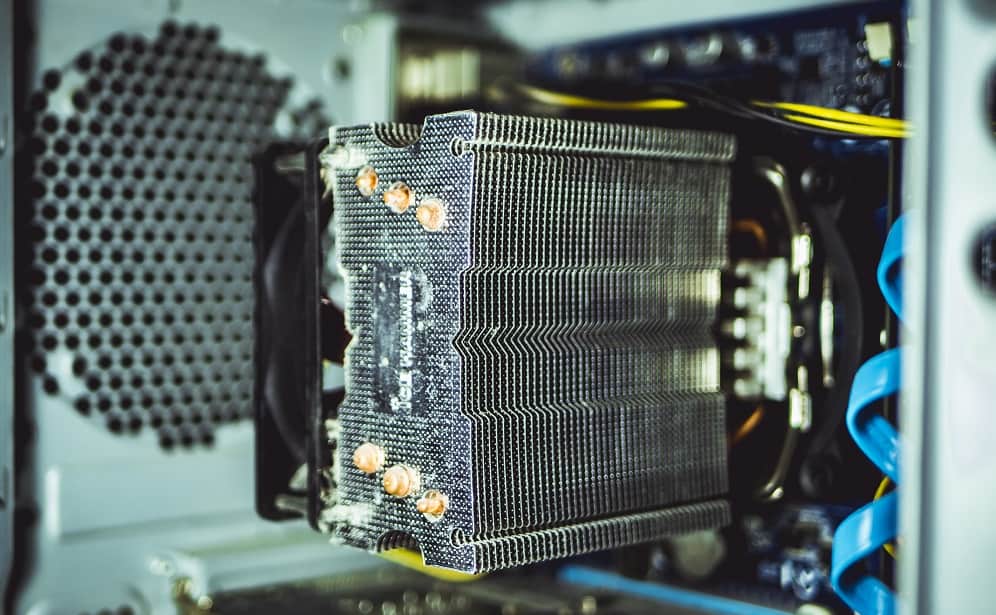
Cooling fans are the most common heat management devices for computers. Using intake fans to bring in cool ambient air and then exhaust fans to pull warm air away from components.
A water-cooling system is ideal as water has a higher thermal conductivity and it facilitates better heat transfer. However, upgraded air cooling systems with large heatsinks made of copper can suffice, provided that they fit in the case.
Thermal paste can also help improve the computer's heat management. Thermal pastes facilitate rapid and continuous heat transfer from the GPU or CPU to the heat sinks.
Undervolting and Underclocking
Undervolting is the reduction of the power directed to the CPU while underclocking is the reduction of the CPU clock speed. Reducing the voltage or the clock speed of the CPU to a safe amount can significantly lower the computer's temperature.
These processes can prevent thermal throttling. However, these are not always practical solutions since they can also cause stability issues to the computer if done incorrectly.
Final Thoughts
Thermal throttling has its advantages and disadvantages. It allows the computer to protect itself from excessive heat, but it also limits the computer's performance and hinders the computer from reaching its maximum capacity.
Efficient heat management is the best way to prevent thermal throttling. This is accomplished through performance monitoring software, improving cooling systems, and processes like underclocking and undervolting.

