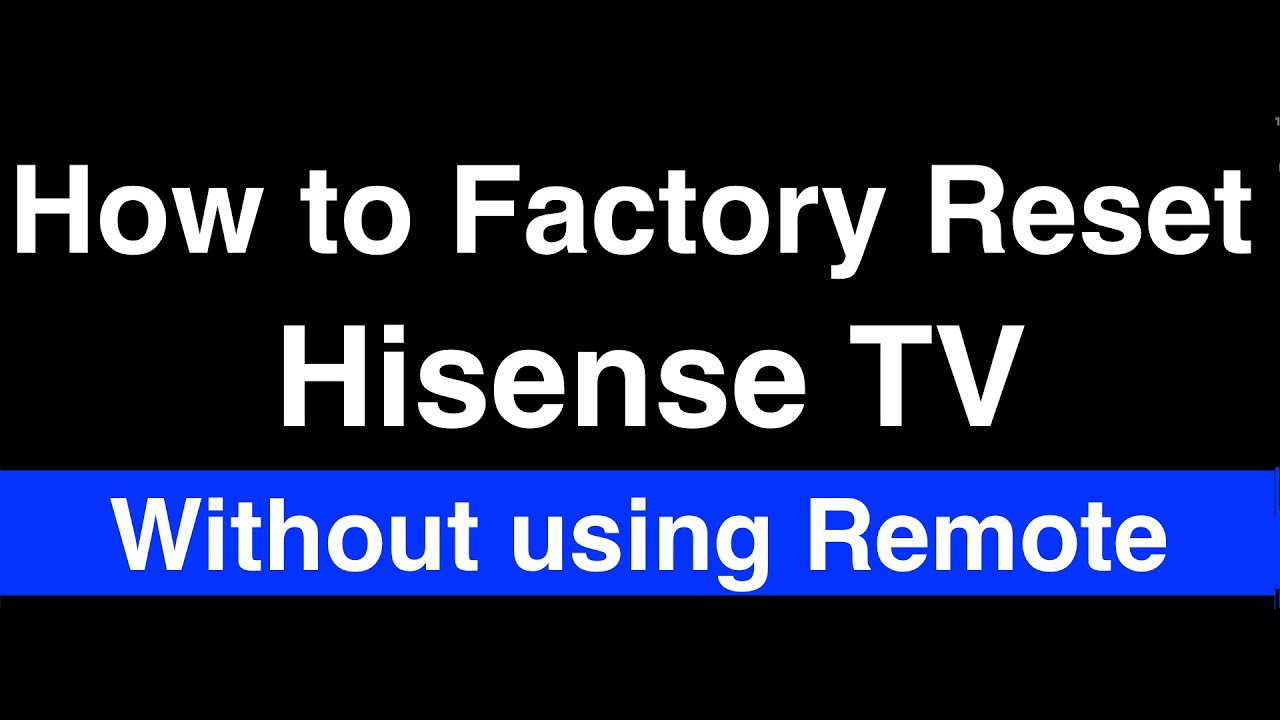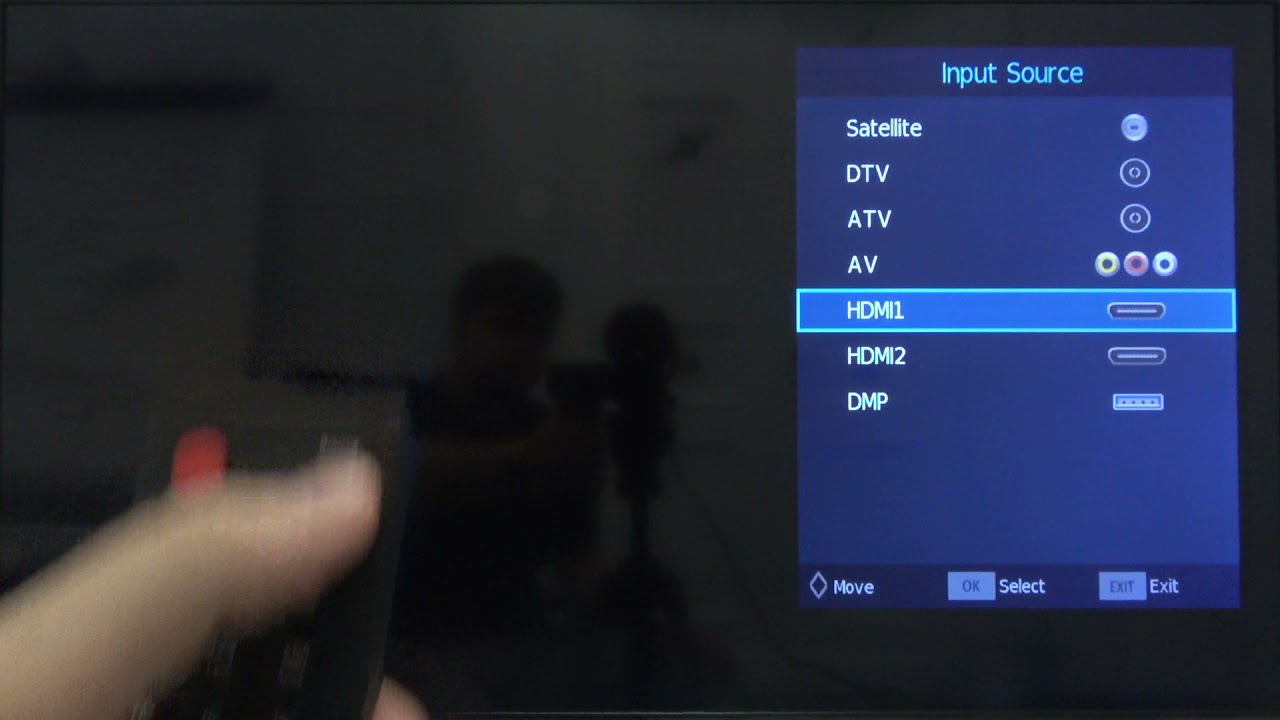A black screen on your Hisense TV that persists even when the TV is on and has sound can be caused by the following hardware and software issues:
- Broken or malfunctioning backlight (the most common cause)
- Software and internal memory glitches
- Damaged or corrupted hardware boards (T-CON, Power, and Inverter)
- Faulty electrical supply and wiring
Factory resetting your Hisense TV usually fixes an unwanted black screen. Press the reset button with a paperclip for about a minute until the TV turns on again. This should clear any internal glitches causing your TV to display a black screen.
The error is likely also with the TV’s display itself. Turn off the lights in your room and shine a flashlight about two inches away from the TV screen. If you see a faint picture behind the light, your TV’s backlight is faulty and needs repair or replacement.
These solutions only solve the most common causes of a persistent black screen. If you’ve already attempted them, then your TV will need further troubleshooting. Here’s a handy guide to help with that:
Troubleshooting a Hisense TV Black Screen

A black screen even when the TV is on and has sound indicates a problem with the TV’s display components:
- The LED screen
- The T-CON board, which creates the picture on the LED screen
- The Inverter board, which powers the LED screen’s backlight
These components may not be receiving display data or enough power to activate and operate properly. This leads to a black screen even if you can hear sound, surf channels, and see the TV’s red-light indicator.
Your Hisense TV may thus have issues with its software, power supply, and hardware. These issues all contribute to your Hisense TV’s display malfunctioning by causing errors in the display components’ operation and power:
- Software issues - Your TV may be experiencing a software glitch or bug in its internal memory which can cause it to behave strangely. This is a popular issue in smart TVs like Hisense.
- Power issues - Insufficient and inconsistent power can render your TV display components ineffective. This can be caused by faults in your power outlet and the TV’s wiring and electrical hardware.
- Hardware issues - Your Hisense TV’s T-CON and Inverter board may be damaged. This is typically caused by faulty manufacturing, mishandling the TV, and wear and tear over time.
Don’t start thinking about a costly replacement just yet - Hisense TV black screens can be fixed with several solutions you can try before visiting a repair shop, shopping for a new TV, or activating your Hisense warranty:
Fixes for Hisense TV Black Screen
1. Restart the TV
It’s hard to go wrong with simply restarting your Hisense TV, and it’s best to start with the simplest possible solution first before attempting more involved fixes.
Restart your Hisense TV by unplugging it from its power outlet, waiting for about thirty seconds, and plugging it again. This can flush out any minor internal problems that may be causing your TV to persistently display a black screen.
You’d be surprised how many device issues this simple fix can solve. However, if the tried and tested “just turn the device on and off again” doesn’t work, then you’ll need to try the other fixes here.
2. Factory reset the TV
Like restarting your Hisense TV, factory (or “hard”) resetting it can eliminate any issues caused by software glitches or faulty internal memory, which can sometimes cause persistent black screens.
Here’s how to do a factory reset on your Hisense TV. You will need a thin rod like a paperclip to do this. (Refer to the video above for a demonstration).
1. Turn on your TV.
2. Locate the Reset button on your TV. It’s normally on the back and is a tiny hole.
3. Insert your paperclip or other thin rod inside the hole. You should hear a click.
4. Keep the hole pressed with the rod until your TV restarts.
5. You’ll know the factory reset is successful when your TV turns on.
Note: Factory resetting your TV will erase all user data and downloaded applications/files on your Hisense TV. It will also revert its TV settings to its default configuration before you had modified it.
3. With a flashlight, check if your inverter board is working
The inverter board is responsible for powering the backlight of your Hisense TV's LCD panel. If it's faulty, it can cause the TV's backlight to not turn on, resulting in a black screen.
To check if the inverter board is working, do this simple test. You’ll need a flashlight. (See the video above for a demonstration):
1. Turn off the lights of the room where your Hisense TV is located and turn on your flashlight.
2. Shine the flashlight on your TV screen about 2 to 3 inches away from it.
3. If you see your TV’s picture on the screen, this confirms that your TV’s backlights are broken and will require repair or replacement.
4. If you don’t see the TV’s picture, this can point to more serious issues with the TV’s hardware, or the TV may simply not be receiving power.
Whether you see your TV’s picture or not, it’s best to consult a professional. A TV repairman or a Hisense representative will best advise you on how to proceed with broken backlights, as these don’t necessarily merit replacement.
4. Examine your TV’s electrical plug and outlet
Your Hisense TV may be displaying a black screen because of a faulty electrical connection. This can cause your TV to behave erratically, such as by displaying an unwanted black screen.
Here are some steps to troubleshoot your Hisense TV for electrical issues:
1. Check your Hisense TV’s power cord. Your Hisense TV’s power cord may be worn down or improperly connected. Make sure that the cord is securely inserted and that the wire isn’t torn or twisted.
2. Ensure that your outlet can handle your Hisense TV’s wattage. Most wall outlets can handle the wattage of most Hisense TVs (140w-145w).
However, if your Hisense TV is plugged into a surge protector with many other plugged devices, you may be overloading it. Plug your TV into a different outlet and turn on the TV to see if it continues to display a black screen.
5. If your TV is connected to a device, check the HDMI connection
If your Hisense TV is connected to a gaming console or TV box via an HDMI cable, a persistent black screen is a good sign of an improper connection or a wrongly set input mode.
Here are some steps to troubleshoot the HDMI connection:
1. Make sure the HDMI cable is securely inserted into the HDMI port on both your Hisense TV and the connected device. Wiggle the HDMI plugs on both ends and see how it affects the screen. Try a different HDMI cable if you have one.
2. Access your Hisense TV's input settings and make sure the correct HDMI port for your connected device is selected. An incorrect input mode can result in an unwanted black screen. You can easily correct this through your remote:
a. On your remote, press the Input button until you can see your desired picture. The button should be on the top-right corner of your remote.
b. If your remote has a Source button instead, press this button while pointing the remote to the screen.
A menu allowing you to select your input source should appear. Simply select the HDMI port that your device’s HDMI cable is connected to.
6. Contact Hisense support and seek professional help
If you've tried all the DIY troubleshooting tips above but your Hisense TV still displays a black screen, it's time to seek assistance from Hisense support and TV repair professionals.
- Contact Hisense support via their website. Describe the issue in detail and go through any recommended steps they suggest. Hisense can determine if your TV's issue requires service or replacement under its warranty.
- Find a professional TV repair service in your area that services Hisense TVs. Let them inspect your TV to properly diagnose the underlying cause. The repair shop can then source any replacement parts and conduct the repair if needed.
- As a last resort, consider replacing your Hisense TV if it's an older model and the repair costs exceed the price of a new Hisense TV. Newer Hisense models also often have more advanced internal components that improve reliability.
Getting assistance from the experts can help pinpoint what's causing your Hisense TV to display a black screen. Their specialized knowledge and troubleshooting techniques can restore your TV to working order again.