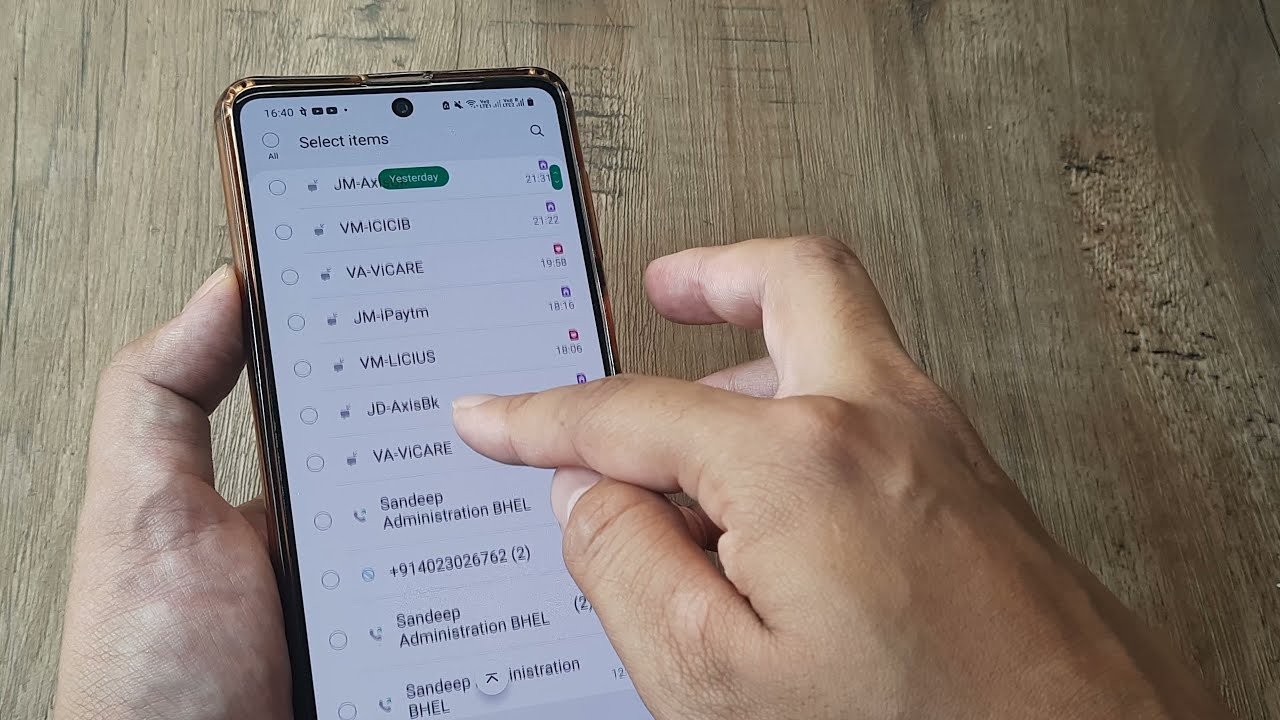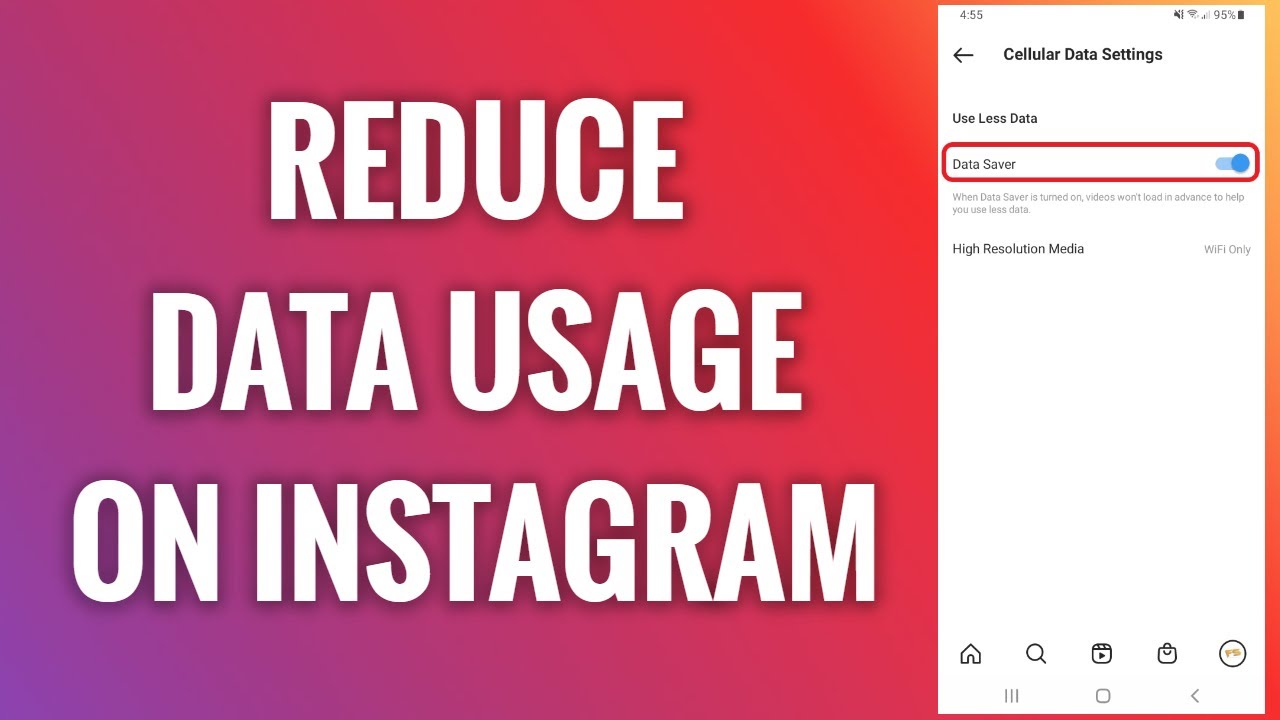Instagram calls will not appear on your phone bill. Instagram uses mobile data or Wi-Fi to transmit and receive calls through the Internet. This means Instagram calls are not directly facilitated and billed by your mobile provider/phone carrier.
However, call records in Instagram remain visible on the app itself and your phone’s Phone or Call Log app.
Your mobile service provider can also bill your data usage for calling on Instagram. Large data usage from long calls will be visible on your phone bill, which can potentially raise suspicion.
If privacy is your concern, you’ll need to know all potential ways your Instagram calls can be recorded and how to counteract them. Here’s how to hide records of your Instagram calls:
Hiding Your Instagram Call Records: Fast and Simple Guide
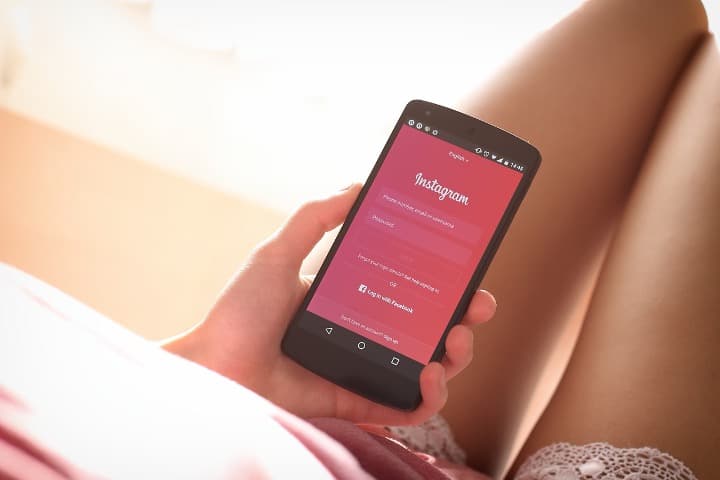
As mentioned, Instagram calls will not appear on your phone bill. Your phone carrier and mobile provider (Verizon, T-Mobile, EE, etc.) can’t see or record any details about your Instagram calls except for its data usage.
However, logs and records of your Instagram calls can still be visible to a person secretly invading your privacy through other easily accessible ways. These include:
- Noticing your data usage. While mobile providers don’t record or bill Instagram calls, they will do this for your general mobile data usage. A person who can see the phone bill can gain a rough idea of the duration and quality of your Instagram calls this way.
- Logging in to your Instagram profile. Instagram automatically records your calls. A person can see your call and chat history if they’ve somehow managed to secretly hack or use your phone.
- Viewing your phone’s call logs. iOS devices and some Android phones record calls made on social apps. These will be visible on the main Phone or Call Logs app used for regular phone calls, which can handily be seen by anyone who has free access to your phone.
Fortunately, you can hide or erase records of your Instagram calls on both your app and phone, as well as prevent your phone and Instagram app from logging them. Here are methods to counteract attempts to invade your privacy:
1. Hide and Delete Call Logs on Instagram
Instagram regularly keeps track of your calls. Here are the two ways the Instagram app makes your call history visible:
- Logging your Instagram calls in the Calls section in Messages
- Marking the end and beginning of your calls in your chat conversations
In both instances, you can easily hide and delete traces of your calls. Alternatively, you can also turn on Instagram’s Vanish mode for your Chats to make all seen messages disappear when you close your chat.
Here’s an in-depth guide covering how to hide and delete records of your call activity on the Instagram app and activate Vanish mode:
2. Hide and Delete Call Logs on your Phone
Some smartphones keep a record of all incoming and outgoing calls from social media apps like Instagram. This is prevalent in iOS models such as iPhones and iPads, although some Android phones may do this.
Anyone who accesses your phone in secret or with your consent can quickly see these call logs by simply going to your Phone or Call Logs app.
Here are some steps to help hide or delete Instagram call logs on both iPhone and Android devices:
On iPhone:
- Open the Phone app and tap on the Recents tab to view your call history.
- Tap on the information icon (i) next to any number you want to hide from the Recents list.
- Select Hide This Call and confirm. The call will be hidden from the Recents list.
- To permanently delete call logs, go to Settings > Phone > Call History and tap Clear Call History to delete all recent calls. You can also swipe left on individual calls and tap Delete to remove specific ones.
On Android:
- Open the Phone app and tap on the Recents tab.
- Long press on a call log entry and select Remove from call log to delete individual entries.
- To mass delete call logs, tap the menu button in the top right and select Clear call log.
- If you want to hide call logs, install a third-party app like a call log deleter to selectively remove call log entries.
- You can also go to Settings > Call Logs > Menu > Clear Call Logs to delete all logged calls.
Regularly clearing your call logs is a good way to protect your privacy. Be aware that completely deleted call logs cannot be recovered.
3. Limit your Data Usage
If you’re worried that a certain person can see your Instagram calls on your phone bill, chances are this same person may also be able to see your data usage on the bill.
If they can frequently hear you call over a month and then see a large spike of mobile data usage on your phone bill, they can reasonably infer that you’ve been calling on social media apps, which can include Facebook, Viber, WhatsApp, and Instagram.
To avoid this, limit your Instagram data usage. The most reliable method is to connect your phone to the Internet via Wi-Fi instead of mobile data.
This will stop your mobile provider from knowing your data usage, preventing it from appearing on your phone bill.
There are many other ways to limit your data usage while calling on Instagram. Here are some tips to limit how much data the app uses:
- Enable Data Saver mode in the Instagram settings. This limits data usage in the background.
- Reduce the audio and video quality in the Instagram settings when making video calls. Lower quality uses less data. Avoiding video calls entirely will also significantly reduce data usage.
- Check your data usage regularly in device settings and monitor which apps are consuming the most data.
- Set a mobile data limit or warning for your device to get notified when close to your cap.
- Restrict Instagram's permissions to access mobile data in the background. Allow only when the app is in use.
Being mindful of your data consumption from Instagram and limiting unnecessary usage can help avoid spikes on your phone bill.