Alexa alarms will stop on their own after about fifteen minutes of ringing. These alarms will also work offline and can even be set to play music instead of the default alarm tone.
Interestingly, doing so lets you circumvent the normal alarm hard limit – custom alarm tunes won’t loop by default, making it an effective way to limit how long your alarm plays.
Trying to use a custom alarm while offline will lead to Alexa falling back on the default timer (and the default fifteen-minute length) unless you’ve downloaded the track for offline use first. This feature is only available for Amazon Music users with premium subscriptions.
Alexa alarms typically last for about fifteen minutes. While there’s no way to change it in your Alexa app settings, custom alarms prove to be an acceptable workaround. We’ll walk you through everything you need to know about setting that up below.
When Will My Alexa Alarm Stop?
Average Alexa Alarm Length
Believe it or not, Alexa alarms could go off for a whole hour straight if you didn’t manually dismiss them! Amazon realized that was too disruptive, so they had the duration slashed in a patch.
Now, Alexa alarms will last no more (and no less) than fifteen minutes. This is a hard limit baked into Alexa – while you may be able to bypass it with third-party software, there is no official support or concrete plans for this to be modified in any future Alexa update.
Could I Use Routines to Set My Own Alarm Length?
Some guides or community forums might suggest setting a routine on your Echo device to trigger an additional action after the prompt “Alarm is dismissed”.
The idea behind this seems sound on paper but overlooks one crucial detail: alarms can only be dismissed manually.
Setting a routine for this wouldn’t be adjusting Alexa alarm duration so much as choosing what’s happening next in the command queue. And since it triggers when the alarm is dismissed, the timing for the succeeding task won’t be consistent, defeating the point of having a routine!
Will The Alarm Work Offline?

Alexa alarms are kind of in a weird spot when your Echo Dot is offline. Your alarms will work on Alexa, as they’re all stored locally on your device. The problem is that you won’t be able to set new timers – or change existing ones – until your network connection is restored.
The main ways users can set timers is through either voice commands or the Alexa app. Both methods require an internet connection to communicate with Amazon’s servers.
Can I Set Alexa Alarms To Play the Music I Want?
You could set Alexa alarms to play specific songs, podcasts, or even entire playlists! In fact, it’s the one reliable way to make Alexa’s alarm stop earlier than it normally does.
The reason for this exception is that, when using a song as a timer alarm, Alexa will not loop it. It’ll play whatever content is used to its entirety, which often ends earlier than the fifteen-minute default timer length.
Here’s how to manage that through the Alexa app:
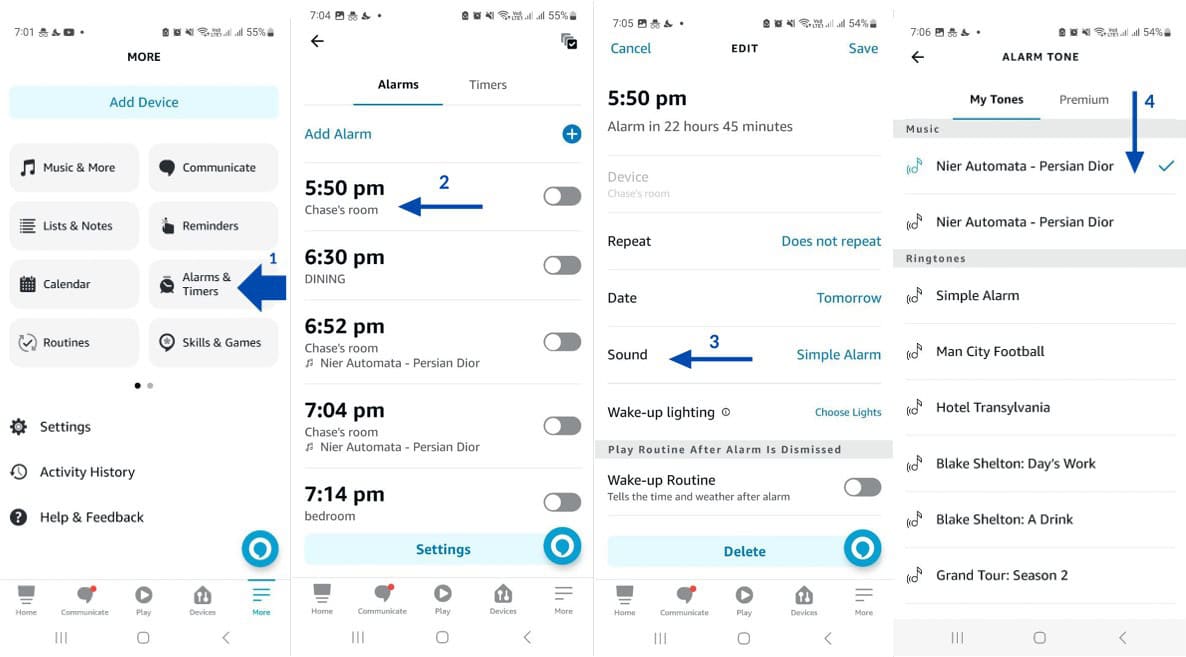
- Tap “More” on the Alexa app, then go to “Alarms & Timers”.
- Either add a new alarm or modify an existing alarm.
- In the alarm menu, press “Sound” to change your alarm tune.
- Select your new tune from the “Music” category, then save your changes.
Accessing music on Alexa timers can be a little weird, especially for older Echo devices.
In our experience, the music category didn’t even pop up initially. We had to ask Alexa to set a timer with our specific song before it showed up as an alarm track option on the Alexa app. If you aren’t seeing the “Music” category pop up, your situation could be similar.
Use this voice command to shuffle songs into alarm sound selection: “Alexa, set an alarm for [x time] using the song [x song name]”. This appears to be handled on a per-device basis.
What happens if my Alexa is Offline for this specific alarm?
If Alexa is set to play a song for its alarm but can’t access it (due to being offline), it will instead use the default alarm sound.
While this means that you won’t miss an alarm just because Alexa couldn’t pull the right sound file, it also leaves you stuck with the default alarm’s length.
Fortunately, downloading the song on your Echo device does allow Alexa to use it for the alarm even if you’re offline. It comes with a ton of limitations, though.
Your alarm song catalogue will be restricted to Amazon Music – and only to premium subscription holders at that. Amazon Music is the only music streaming platform that offers Alexa integration, which is the crucial factor that lets Alexa utilize your song archives offline.

