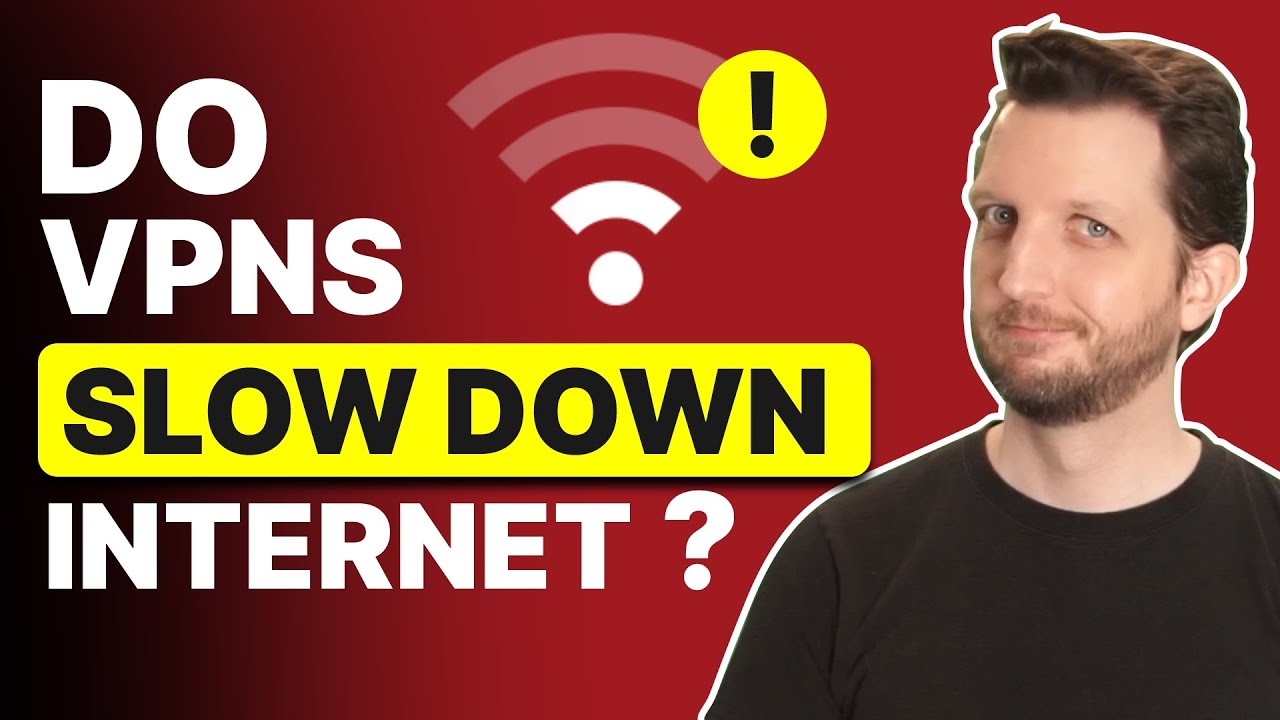It can be very frustrating to have an awesome show devolve into a mass of buffering pixels, especially if you’ve just begun to unwind after a long day at work. Why is my Peacock stream quality so bad – and what can be done about it?
Most of the time, Peacock stream quality worsens for the same reasons that affect other streaming services – poor network connection or active VPNs. If everything is fine but your Peacock stream quality stays bad, it’s likely due to the bandwidth cap built into the app.
Troubleshooting poor Peacock stream quality is as simple as following our little guide like a checklist. We’ll walk you through everything you need to know about the problem along with the best ways to improve your Peacock stream quality down below.
Troubleshooting Poor Stream Quality on Peacock
Is Your Wi-fi Network Alright?
Slow Wi-fi is a nuisance that’ll hamper any streaming platform – reducing resolution, increasing lag, and causing intermittent screen buffering. It makes for a very unpleasant viewing experience, and may just be why your Peacock stream quality is so bad!
Most of the time, awful network connectivity can be solved with a quick reset: unplug your router, wait for ten seconds, then plug it back in. If the problem persists, you’ll want to contact your service provider and get to the bottom of the issue.
What About Mobile Data?
Alternatively, you could also hook your device up with mobile data instead. This works just as well as home Wi-fi in terms of performance, but there are a couple of caveats to bear in mind.
Most phone plans usually allow only a set amount of consumable load, which can be a concern given how data-hungry Peacock is – streaming in standard definition can consume a whole gigabyte of data within the hour, and that only goes up with higher stream quality!
Even if you do have unlimited data, turning on your hotspot would increase battery consumption, restricting your stream time to how long your battery would last or the length of your charger.
Could There be a VPN Disrupting the Stream?
VPNs are a great way to protect your data privacy, but they come with certain side effects that could adversely affect your Peacock stream quality in a few different ways.
Most directly, an active VPN slows down your internet connection by a variable level – though usually around the 40% range. This is because it routes your data through encrypted channels and can also lead to performance issues like buffering or poorer video quality.
An active VPN also changes your IP address, which ends up running your net traffic through a different server than what your region offers. Licensing agreements can lock you out of certain video resolutions altogether, which can make your Peacock stream quality worse than what your subscription should have provided.
It’s also worth noting that the encryption process also increases your data consumption, so if you’re using a mobile hotspot to watch your Peacock stream quality will not only suffer but may even be cut short right in the middle of an episode!
How Many Devices Are Using on Your Peacock Account?
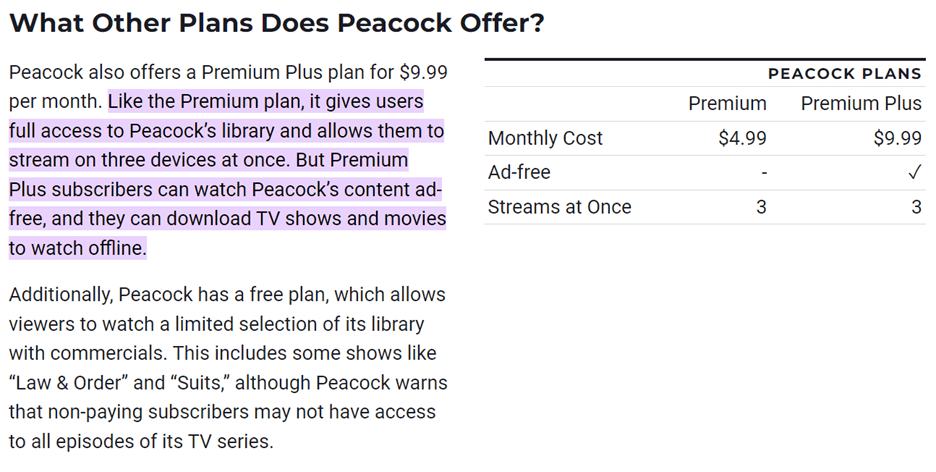
(Image taken from US News)
Peacock has a unique, less-than-stellar approach to handling multiple streams for one account. While Peacock allows for up to six profiles, they only allow streams from three profiles at any given time – trying to set up a fourth stream will lead to an error message displaying.
This is fine for most streaming services so long as the network can support it. Unfortunately, Peacock implements a bandwidth cap for the overall account – not the individual profiles.
If someone else is watching content on your shared account, it’ll make your Peacock stream quality noticeably worse. It doesn’t matter if your network should be strong enough to support a quality stream – it doesn’t even matter if you’re using different networks for each stream!
Let’s clarify that again: having multiple profiles won’t make your Peacock stream quality bad, but having multiple streams ongoing will (regardless of network or location!).
If your Peacock stream quality is bad even when everything else is working out fine, this is the most likely culprit. Try to work out a schedule with other profile users or buy another account for personal use instead to circumvent this annoying issue.
Final Thoughts
Your Peacock stream quality can go down due to a number of different factors – but most of the time, these nuisances are shared with other streaming platforms as well.
If Peacock is the only app with poor streaming quality, it’s most likely due to the bandwidth cap built into the app. Higher-tier subscriptions have better data caps, but performance will still be throttled depending on the number of active users streaming at the same time.