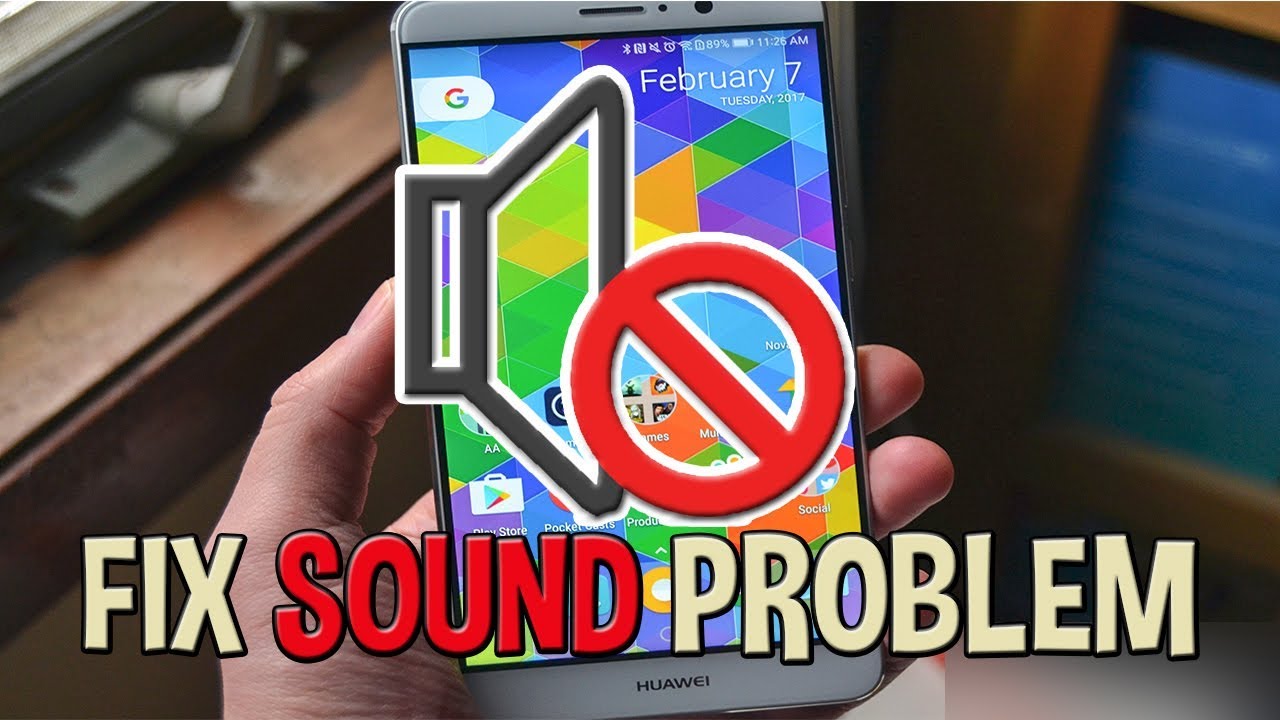When your Android device experiences volume fluctuations, it can be both puzzling and frustrating.
This section will help you understand the underlying causes of why your volume might be adjusting itself and the difference between software and hardware-related issues.
Common Causes of Volume Fluctuations

- Accidental Button Presses: You might be unknowingly pressing the volume down button.
- Headphones and Accessories: Faulty headphones or connected accessories can send false commands to lower the volume.
- Software Glitches: Temporary software glitches can lead to volume inconsistencies.
- Third-party Applications: Some installed apps might have permission to adjust your volume levels.
- Android System Features: Features like 'Adaptive Sound' could be adjusting the volume based on the environment.
- Dirt and Debris: Buildup inside the volume button can lead to malfunction.
Software vs. Hardware-Related Issues
Software Issues:
- Caused by the Android operating system, settings, or app-related problems.
- Resolved through settings adjustments, software updates, or app management.
Hardware Issues:
- Involve the physical components like the volume buttons or internal circuits.
- Often require professional repair or replacement of parts.
Troubleshooting Steps
When your Android device's volume decreases automatically, you may find the following targeted troubleshooting steps useful.
Checking Sound Settings
First, examine your sound settings to ensure no automatic volume adjustments are set.
Navigate to Settings > Sound and look for any options such as "Adapt Sound" or "Sound Enhancement" features that may be affecting volume levels.
Disable any unfamiliar settings and test your device's audio performance afterward.
Updating Android OS and Apps

Outdated software can cause various issues, including audio problems.
Ensure your device's operating system is up-to-date by going to Settings > System > Software update.
Additionally, update all relevant apps, especially those that deal with media playback, by visiting the Google Play Store and checking for updates.
Booting into Safe Mode
Booting your device into Safe Mode can help determine if third-party apps are the culprit.
To do this, hold the power button down until the power menu appears.
Press and hold the "Power off" option until you are prompted to enter Safe Mode.
In Safe Mode, all third-party apps are disabled. Test your volume in this mode; if the issue resolves, a third-party app likely caused it.
Potential Software Causes
When your Android device's volume lowers unexpectedly, it is important to consider that software issues could be the catalyst.
This could range from apps specifically designed to control volume, to conflicting software and shortcuts that inadvertently adjust sound levels.
Volume-Lowering Apps
You may have apps installed that are designed to manage your device's volume automatically.
Settings within these apps might be configured to reduce the volume at certain times or during specific events.
It's essential to check these apps and adjust their settings or uninstall them if necessary.
Malfunctioning Widgets or Shortcuts
Widgets or shortcuts that you have added to your home screen for quick access can sometimes malfunction.
If these are intended to control volume settings, they could be involuntarily lowering your device's volume.
Inspect these for any irregularities or remove them to see if the issue persists.
Conflicting Third-Party Applications
Other applications not specifically related to volume control can still affect audio settings due to software conflicts.
Especially if you have recently installed a new app and the volume issues started afterwards, consider disabling or uninstalling suspicious apps to identify the culprit.
Potential Hardware Causes
In addressing why your Android device's volume might be decreasing on its own, it's crucial to examine certain hardware components that may be malfunctioning.
Faulty Volume Buttons
Your Android device's volume buttons can experience wear or damage over time.
If the buttons are stuck or have become overly sensitive, they could be the cause of your volume levels decreasing unintentionally.
A visual and physical inspection can help determine if the buttons are the source of the problem.
Headphone Jack Issues
Issues within the headphone jack can also lead to automatic volume changes.
Debris, dust, or a poor connection between your headphones and the jack might register as a command to lower the volume.
Ensure that your headphone jack is clean and that any connected devices are compatible and functioning properly.
Speakers and Sound System
Lastly, the speakers and sound system themselves could be at fault. If your device's speakers are damaged or if there's a short in the wiring, this could lead to fluctuations in the volume.
This might require professional diagnostic tools to pinpoint the issue within the sound system.