The first personal computers operated at such low frequencies that very little heat was generated by the microprocessor, memory, and other components. In fact, air flow and cooling was the last concern of a PC user.
The Central Processing Units (CPUs), more commonly referred to as microprocessors back then, and graphics chips came in plastic packages, while for more temperature hostile environments, ceramic packages were available. Heat generated by these components was easily dissipated by the natural current of air flowing through whatever enclosure the computer system was housed in.
However, as CPU speeds increased, so did heat generation, and relying on the actual chip package to handle the dissipation of that heat was no longer adequate or possible. The answer was the heatsink.
Heatsinks had been in use on sound systems, to help dissipate heat from high power output transistors on amplifiers, but now they were also starting to find use in personal computers.
Heatsinks were usually made of an aluminium alloy. Aluminium offers good thermal conductivity, is cheap, light, and easy to extrude or cast. Heatsinks work by creating a large surface area through the use of fins, so that any heat dissipated by the underlying component is transferred to these fins, which are in turn cooled by natural convection or air flow.
Using a standalone heatsink is referred to as a passive cooling solution. But as CPU speeds increased even more, a standalone heatsink was now no longer enough, and fans were added to help push greater volumes of air across a heatsink’s fins. This is referred to as active cooling.
Fans and heatsinks are the most basic, and at the same time most common form of active cooling, with the fan greatly increasing convection volume and hence, dramatically increasing the rate of heat disposal.
But as with anything to do with technology, and especially computers, even the simple fan comes in an array of shapes, sizes, and colors.
[lwptoc]
Computer Fans and their Purpose
Most components in today’s personal computers generate some degree of heat. Collectively, this can amount to a level where the normal functioning of the system is hindered. There are two ways of dealing with this build up of generated heat.
The first is to provide better overall ventilation and air flow within the computer chassis or case. This helps keep the ambient temperature inside the case at nominal temperature levels.
The second is to provide more effective cooling for each component. In both cases, a fan is used, and in some cases, such as those of CPUs and GPUs, a combination of heatsink and fan.
Fans are an easy and cost effective way of helping dissipate high levels of heat away from components, as well as drawing in cooler air, while at the same time expelling hot air from inside the computer chassis.
Does Fan Size Matter?
Well yes, it does. One complaint from many computer users is the noise fans make, especially when operating at high rotation speeds. The larger the fan, the slower the rotational speed it needs to operate at, to generate the same volume of air flow compared to a smaller fan. Slower rotation speed equates to less noise.
However, it’s not always possible to use a larger size fan. CPUs and GPUs come with the manufacturer’s stock standard size heatsink and fan, and although there are replacement kits available (some quite sophisticated such as water-cooled systems), depending on the motherboard and case, space may not permit the use of anything but the stock standard fan and heatsink, or certainly nothing too much larger.
Fans installed at the front or rear of the case are also limited by the width (in the case of tower cases) or height (for desktop cases) of the computer chassis. Some case manufacturers have overcome this obstacle by installing a relatively large fan on the side panel, but this is not very common.
While a very popular size is the 120mm diameter fan, fan diameters can range from 40 to 400mm depending on where the fan is to be used. Typically, the larger fans are for mounting on the chassis, where they help create a sufficiently large air flow inside the enclosure, while the smaller fans are used on components such as CPUs and GPUs.
Brushless DC (BLDC) Motors
Computer fan’s rotate on bearings, and incorporate a brushless DC (BLDC) motor which utilizes magnets to generate rotational movement. Compared to older motors with carbon brushes, they are far quieter, more reliable, and don’t have carbon brushes that need replacing when they wear out.
At minimum, brushless fans only require 2 wires that feed power to generate rotation. However, computer fans typically have three wires (referred to as 3 pin), the third wire providing feedback on the fan’s speed of rotation, while some fans have a fourth wire (referred to as 4 pin) that allows their speed to be controlled using Pulse Width Modulation (PWM).
More noticeable on laptops, but also on tower and desktop PCs, you will hear the fan getting louder when running a processing intensive application, and then softer as the processor idles. This is due to the 4 pin CPU and GPU fans ramping up under the control of the system as it increases and decreases fan speeds to keep the CPU and GPU temperatures at nominal levels.
It should be noted that fans are connected to either the power supply or the motherboard. In the latter case, if a 4 pin fan is used, fan speed can be regulated by system software, typically through the BIOS, although software is available to control fan settings from the operating system as well.
Fan Bearing Types
Bearing type plays an important role in the smooth and continued functioning of a fan. There are several different bearing types used in computer fans, each with its pros and cons.
Sleeve bearings are the most common due to their simplicity, ruggedness, low cost and quiet operation. Although sleeve bearing fans can be mounted in any axial orientation, because of their lubrication system, they will last longer if mounted in a vertical position and wear out quicker when mounted horizontally.
Ball bearing fans have a greater lifespan than sleeve bearing fans, and can be mounted in any orientation without it affecting reliability or longevity. They are slightly noisier that sleeve bearing fans.
Fluid dynamic bearing (FDB) and Hydro dynamic bearing (HDB) fans offer almost silent operation due to their lubricant cycling technology. They also offer greater longevity than sleeve bearings but not as high as ball bearings, and tend to be more expensive.
Magnetic Levitation Bearings (maglev)have no moving parts contacting each other. This makes them the quietest fans, regardless of rpm, and also the longest lasting fans. However, they are also more expensive and as yet, not as widely available.
Computer Fan Ratings
Apart from diameter, fans are further characterized by their depth in mm, number of connector pins (either 3 or 4 when the fan offers variable speed control), rotational speed in revolutions per minute (rpm), which may be a single value or a range if the fan has 4 pins, maximum noise level measured in decibels (dBA), operating voltage, and airflow measured in cubic feet per minute (CFM).
For example, a typical 3 pin 120mm diameter fan with a depth of 25mm and constant rotation speed of 1,100 rpm, will produce a maximum noise level of 15.9 dBA, airflow of 38.5 CFM (65.41 m3/h), and operate off 12V. For a similar 4 pin fan, the rotation speed would be expressed as a range, 450 rpm - 2000 rpm.
Regarding fan sizes, a typical 120mm diameter fan will commonly have a depth of 25mm (1 inch), but can also be 13mm (half inch). The depth allows the fan to have narrower or wider blades with a flatter or steeper blade pitch. Steeper blades will create greater airflow but require more energy to move the blades.
Types of Computer Fans
Almost all computer cases are constructed with ventilation holes or vents at the front and rear of the case. These vents can be left as is, allowing for natural ventilation to take place, or can have case fans installed to further increase the volume of air intake and exhaust.
Typically, fans are placed at the rear of the case to help expel warm air, and at the same time, through the principles of natural convection, fresh, cooler air (assuming the ambient temperature outside the case is lower), is drawn into the case from the vents at the front.
In some cases, a fan at the front of the case is also installed to provide an even greater intake of external, cooler air. Although not as common as rear fans, front fans are sometimes used in high end systems with multiple graphics cards that can generate large amounts of heat, even though these graphics cards also employ sophisticated active cooling solutions on the GPUs.
It needs to be understood that with typical cooling solutions applied to components such as CPUs and GPUs, the heat is simply dissipated or transferred away from the component and dissipated into the enclosure interior.
This heat then needs to be expelled from the computer case, otherwise it can quickly build up and raise the overall internal case temperature. This is the primary reason for installing case fans.
Typical specifications for a case fan would be a diameter of 120mm and 25mm depth, rotation speed of 200 rpm - 1800 rpm, operating voltage of 12 V, maximum noise level of up to 24,5 dB, 4pin connector, airflow of 56.3 CFM (95.66 m3/h), employing fluid dynamic bearings (FDB).
Power Supply Unit Fan
Except in the case of fanless PSUs, computer power supplies already come installed with a fan. This fan usually has its leads soldered to the PSU circuit board, making replacement an intrusive operation and therefore not recommended.
Also, manufacturers deploy a fan that under proper conditions, provides a more than adequate airflow to keep the power supply running well beyond the lifetime of its warranty.

Some PSUs, in order to minimize noise emanating from the fan, incorporate semi-passive cooling, where the fan is turned on when required, and off (by cutting off power to the fan) when the ambient temperature inside the PSU is low enough.
Typically, 120 mm diameter fans are used in most PSUs. However, larger wattage power supplies (e.g. 1000 W), may use a larger diameter, such as a 135 mm size fan.
Central Processing Unit (CPU) Fans
Dynamic CPU frequency scaling (also known as throttling), generates varying degrees of heat as the CPU frequency is increased and decreased, and the CPU fan’s speed is adjusted accordingly by the system. CPU fans are therefore of the 4 pin type.
The fan size of a stock standard fan for a CPU is in the range of 70 mm to 90 mm. However, there are replacement CPU coolers offered from a number of manufacturers with fans that have a diameter as large as 140 mm.
While providing greater airflow, these larger fans also require that there be enough space to install the cooler, so may not always be an option in smaller computer cases.
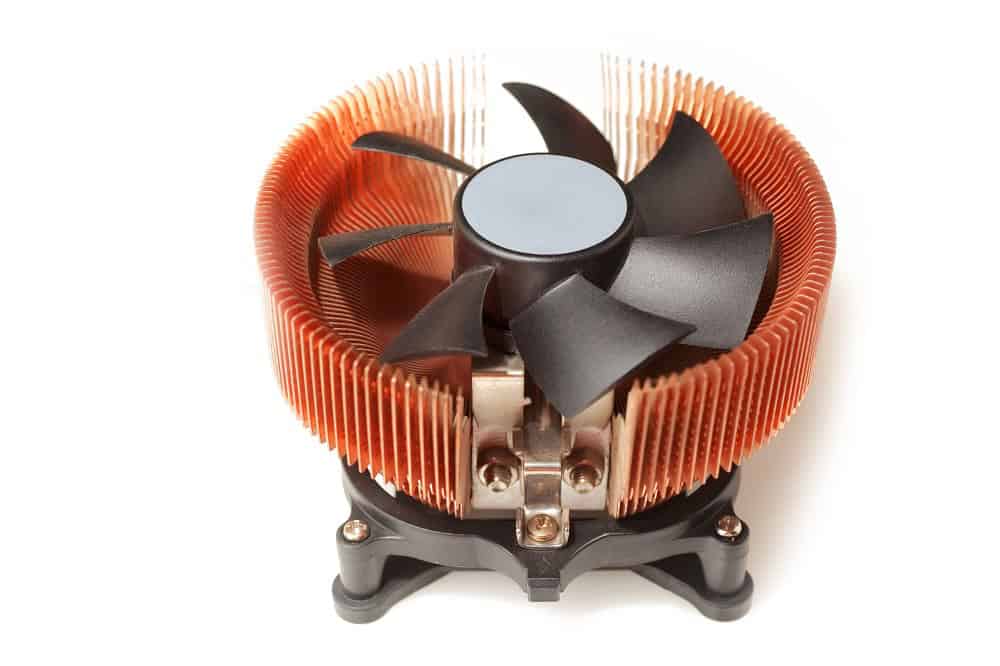
The Intel BXTS15A stock cooler has a fan speed range of 1000 – 3850 rpm, with noise levels of 25 dBA at 2100 rpm and 40 dBA at 3850 rpm. Compare this to a possible replacement cooler from Cooler Master with 120mm fan, fan speed of 600 – 1800 rpm, maximum noise level of 31 dBA and airflow of 53.4 CFM.
The larger diameter fan on the Cooler Master cooler, means being able to run at lower fan speeds, and hence quieter operation.
Graphics Processing Unit (GPU) Fans
High end graphics cards when operating at full potential can generate more heat than all the other computer system components put together, including the CPU. Many of the more recent graphics cards include multiple fans to help cool not only the GPU, but memory modules as well.

Graphics cards with multiple fans will use fan cables with 4, 5 and 6 pins as the cables are connected in series from fan to fan. The diameter of GPU fans is typically 75mm to 90mm, their size being restricted by the PCI slot dimensions, although cards can span across more than one slot to accommodate the extra width created by the fans.
Laptop Fans
All components in laptops are restricted by space, and fans are no exception. A single laptop fan cools the CPU and GPU, with heatsinks on both devices connected through heatpipes. Typical fan dimensions are 90 x 70 x 5mm, with the actual fan having a diameter of 55mm.
Being a much smaller fan means that it will have to operate at a much higher rotational speed than an equivalent CPU fan on a desktop or tower PC, in order to provide the required airflow, typically at a few thousand RPM with a maximum of 4800 RPM.
Final Thoughts
There is no denying that temperature is one of the major concerns with overclockers and gamers as they try to squeeze every ounce of CPU and GPU juice out of their systems.
For the rest of us, as long as we operate our systems within designed limits, stock standard CPU and GPU fans should provide adequate cooling to these key components. If not already installed and if deemed necessary, adding one or more case fans can help by expelling warm air from inside the enclosure.
Advancements in bearing technology means today’s fans are quieter, produce more airflow and work for longer. And if that isn’t enough, some fans now come with flashing LEDs that help create quite a light show.
While this article has concentrated on fans, it is worth remembering that a good heatsink is just as important as the fan, and both are required. They work in combination and either one alone, is not enough with today’s CPUs and GPUs.

