Experiencing issues with your Spectrum TV service can be frustrating, especially when you're eager to watch your favorite shows. The Spectrum error message of “Your TV Will Be Right With You” is often caused by the following:
- Signal disruptions
- Cable connection problems
- Random equipment glitches
- Account or Subscription conflicts
Regardless of issue, the first thing you want to do when troubleshooting this error message is to power cycle your TV – you’d be surprised to know just how many issues this settles, all in a matter of seconds!
With that said, let’s move onto what else you can do if that doesn’t pan out.
"Your TV Will Be Right with You" On Spectrum Explained
What's Causing The Message?
-
Signal Interruption
A common reason for seeing "Your TV Will Be Right with You" is a temporary loss of signal. This might be due to a service outage in your area, so be sure to check Spectrum's online service status page or downdetector.com for clarity.
-
Problems with Cables

Loose or damaged cables can cause this message to appear, as data isn’t being transmitted correctly. Ensure that all HDMI and A/V cables are connected to your TV and cable box – no knots, no twists, and most definitely no cuts!
If cables appear worn or seriously frayed, replacing them might be necessary. Don’t try to patch it up yourself, as the damage may be worse than it appears.
-
Equipment Reset Needed
Restarting your Spectrum cable box can resolve many issues. Use the Spectrum TV App to refresh your cable box. Open the app, go to services, choose your TV equipment, and hit the "Restart Equipment" button.
If this doesn't work, unplug your cable box, wait a few minutes, and plug it back in.
-
Account Issues
Incorrect user credentials or subscription problems can also trigger this message. Ensure you are signed in with the correct username and password.
If needed, reset your password through Spectrum's account management system. Double-check your subscription to confirm that you have access to the channels you are trying to watch.
Preliminary Checklist
To resolve the "Your TV Will Be Right With You" issue on Spectrum, you should…
- Ensure your internet connection is stable
- Verify your account status
Internet Connection Stability

Your Spectrum TV’s main functionality relies on having a stable internet connection, so begin by testing your network’s speed and reliability as soon as possible.
In case it falls far below your data plan’s average across multiple household devices, reboot your router. Should the problem persist, it’s likely to be an issue with your internet service provider.
Account Status Verification
One common issue behind “Your TV will be right with you” is account status conflicts. Service disruptions may occur if you haven’t been able to properly verify your account – solve this by logging out and logging back in.
Additionally, the problem could also be caused by unpaid dues freezing your subscription – make sure that your account’s credit is in good standing with Spectrum to avoid these untimely surprises.
Technical Troubleshooting Steps
If you need more “hands-on” instructions, we’ll walk you through how to reboot your equipment and ensure all connections are secure.
Equipment Reboot Procedures
Rebooting the Cable Box and TV:
- Turn off your TV and cable box.
- Unplug both devices from the power source.
- Wait for at least 30 seconds before plugging them back in.
- Turn on your TV and then the cable box.
- Ensure that the TV is set to the correct input/source.
Rebooting the Router:
- Unplug the router from the power source.
- Wait for at least 10 seconds.
- Plug the router back in and wait for the lights to stabilize.
- Once the router is fully powered up, reconnect your devices to the network.
Advanced Solutions
If basic troubleshooting steps don't resolve your Spectrum TV issues, consider advanced solutions such as updating firmware or escalating technical support.
Firmware Update Guidance
Ensuring your devices have the latest firmware is crucial.
Outdated firmware can cause many technical issues, including connectivity problems and performance lags.
- Identify Your Device: Begin by determining the make and model of your TV or cable box.
- Check for Updates: Navigate to your device’s settings menu. Look for a section related to software or firmware updates.
- Download and Install: If an update is available, follow the prompts to download and install it. This may require an internet connection.
After updating, restart your device to ensure the changes take effect. If problems persist, proceed to the next step.
Technical Support Escalation
If the error message still persists on your Spectrum TV despite everything, you’ll want to get in touch with the company’s tech support team to sort the issue out.
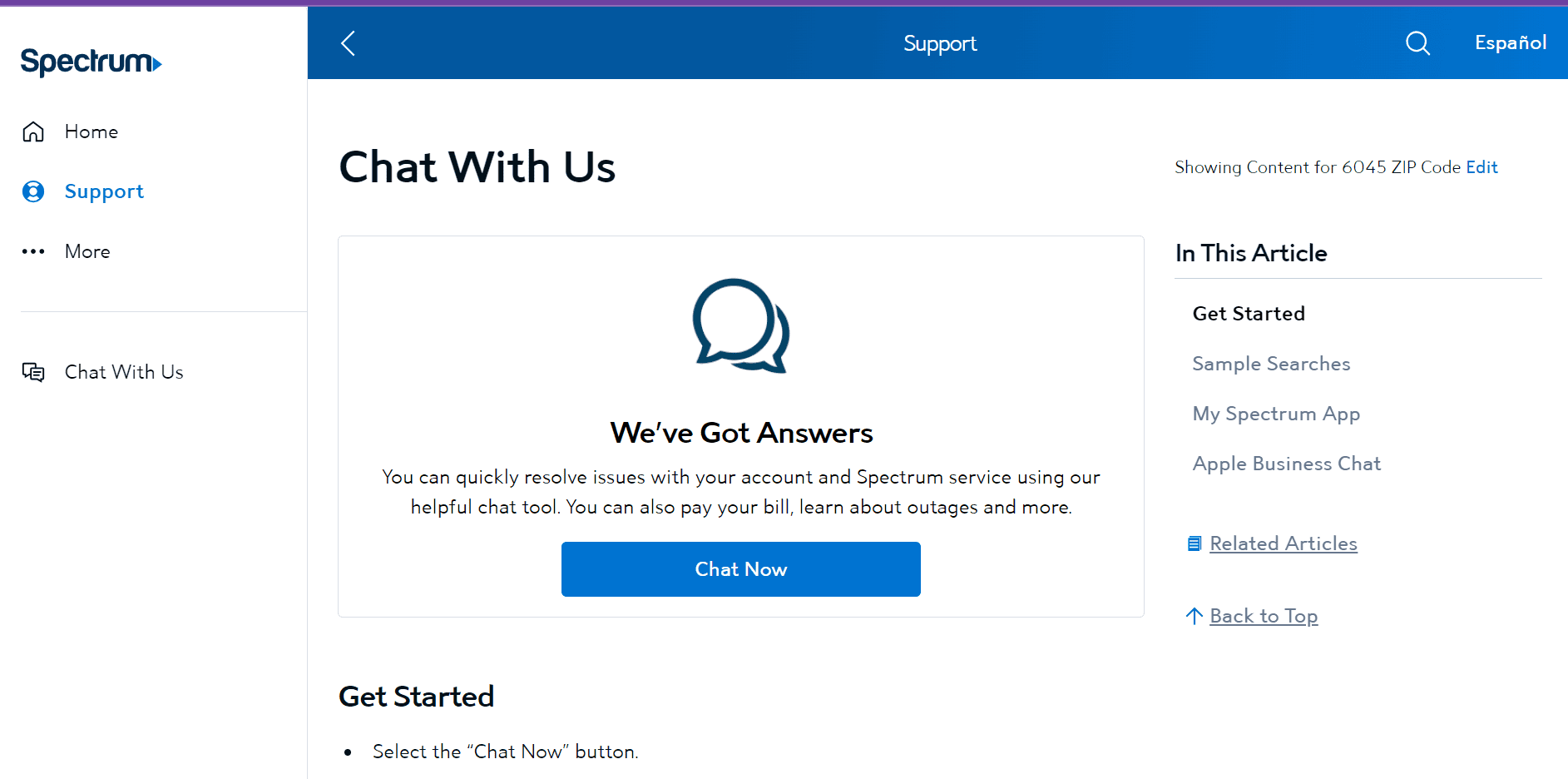
You should be able to find workable contact information on the receipt of your Spectrum TV purchase – though if not, you can always chat a member of their team up on their website to get some assistance.
Keep a log of everything you’ve done to save time troubleshooting, and don’t be afraid to request a technician to take a closer look on your behalf – if you’re lucky, you may even still be covered by the product warranty!

