Getting no lights on your Spectrum router can be a baffling experience, but addressing it promptly is crucial to get your device back to full functionality.
No lights on your router typically means your router isn’t working at all – it’s either unplugged, unable to get power, or the modem is outright fried and unusable.
We’ll walk you through everything you can try to fix the issue, along with how to recognize when the situation is out of your hands, down below.
Router Design and Light Indicators
Spectrum routers feature multiple lights to provide status updates.
Power and connectivity lights are the most crucial. These indicators are usually green for functioning normally, blue for certain operations, and red for problems.
A solid white light means everything is working well. Flashing lights can signal either data transmission or signal disruption, depending on the color of the light.
All of this information is important to emphasize that Spectrum routers make generous use of differently-colored lights to convey information, so a Spectrum router displaying no lights at all likely means your router isn’t even getting power!
Initial Troubleshooting Steps
When your Spectrum router shows no lights, it's crucial to check the power supply and physical connections first. These steps can help identify and fix common issues preventing the router from operating correctly.
Verifying Power Supply
What you want to do is ensure your Spectrum router is receiving power. Begin by checking if the power adapter is firmly plugged into both the router and the outlet. Sometimes, a loose cable connection can cut off power for your device.
If it still doesn’t work, test if the outlet itself has any issues. Plug in another device – say, a phone charger – to verify its functionality.
Lastly, check the power cable for signs of wear and tear or damage, as faulty cables may struggle to supply power consistently – especially for Spectrum TVs!
How to Deal With Spectrum Routers Without Lights
Unfortunately, if your Spectrum router still has no functioning lights, there’s a very good chance the modem has been fried for one reason or another.
There’s no way to fix this on your own – in fact, standard procedures for these types of problems involve outright device replacement, even for skilled technicians.
Contact Spectrum Customer Support
We’d recommended keeping your router’s receipt on hand, as it’s sure to have the contact information of the Spectrum branch you went to listed.
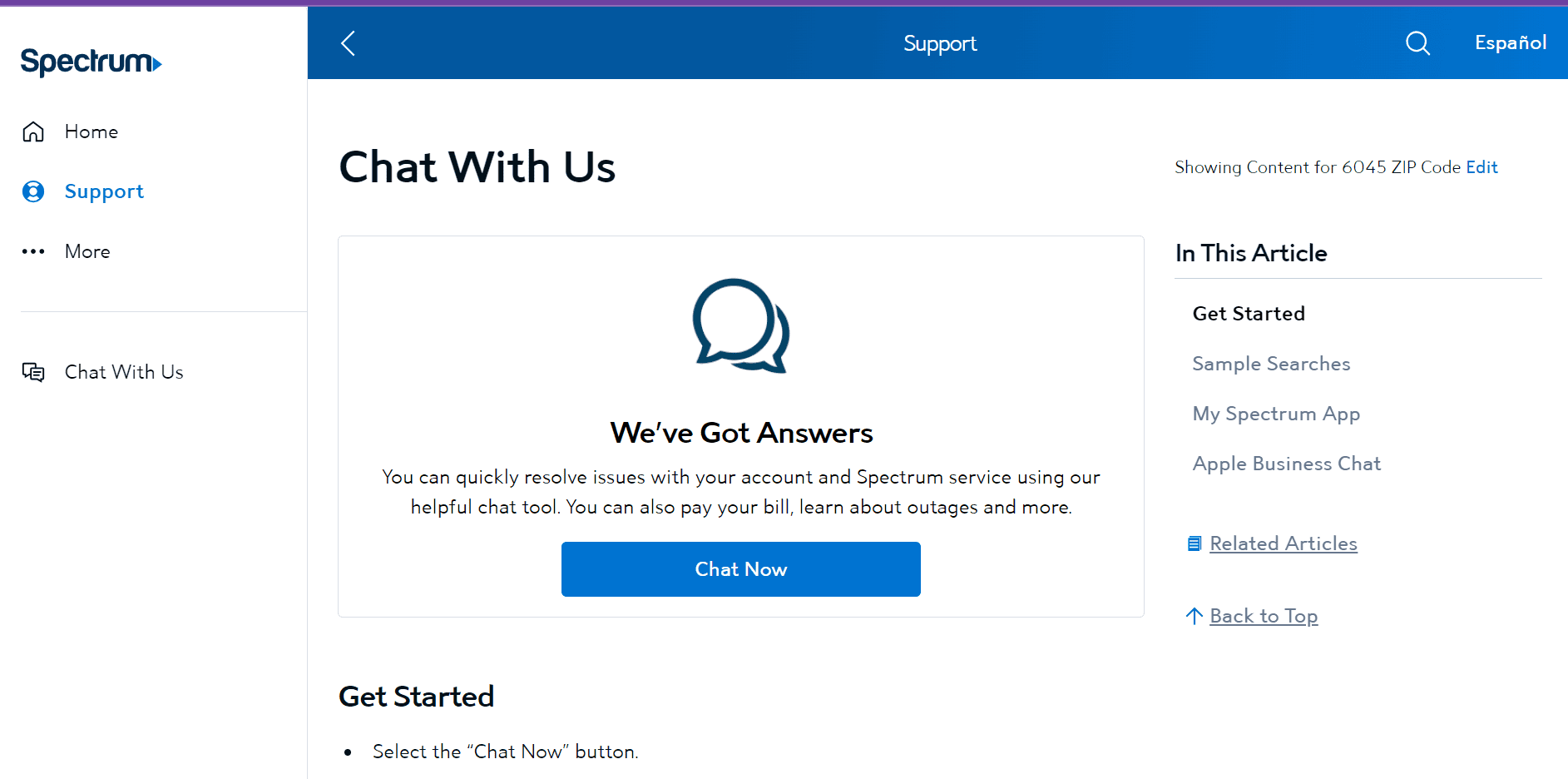
Alternatively, you could opt to get in touch with Spectrum on their website. Be sure to explain the issue, and clarify that you aren’t getting any lights displayed at all.
Most Spectrum hardware have valid warranties from within a year of purchase date, so you might be able to snag a replacement router for free – provided the issue wasn’t caused by negligence or other reckless behavior.

