Persistent rings on Alexa are often because the Echo device has been muted. The mute status is handled individually, and won’t apply to your whole Amazon household. The red ring lights could be caused by a poor network connection, but it’s far less likely.
Understanding and Fixing Alexa Red Rings
Your Echo Device’s Microphone Has Been Muted
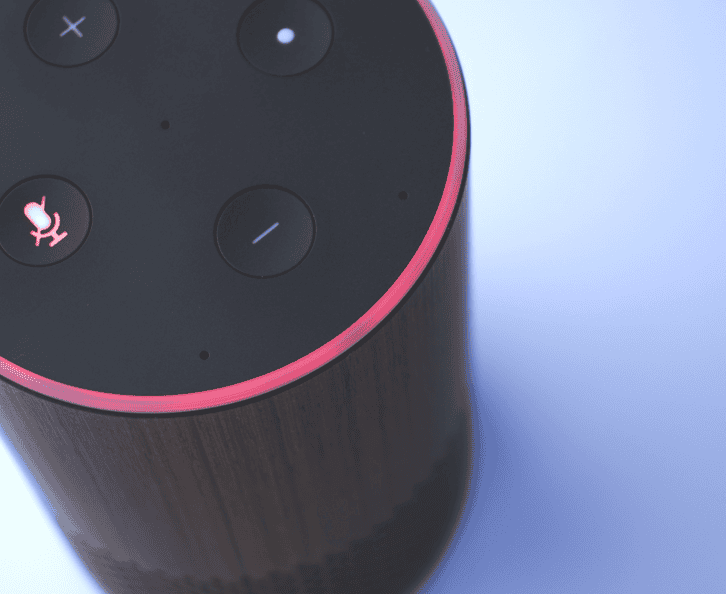
The most common reason for red rings on your Alexa device is a muted microphone.
Muting your Echo device’s microphone effectively disables both incoming and outgoing audio, rendering your Alexa unable to pick up or respond to any voice commands. It also disables other functions like calls and drop-ins for that device.
Alexa greatly depends on this component for the bulk of its communication, and must otherwise rely on the Alexa app to make any relevant setting changes. The red ring light on Alexa is there to serve as an irrefutable sign that your Echo device is currently muted.
How Does Muting Alexa Work?
Users can mute Alexa from the physical buttons on their Echo device, causing the red rings to emerge on the affected unit. Some individuals claim that muting can also be done from the Alexa app interface, but we’ve been unable to verify that specific toggle.
While people can lower the volume to zero on the app, it’s different from explicit muting – no red rings on your Alexa! This is because your Echo device treats the mute setting and the volume slider as two different things, even if they can technically accomplish the same end result.
Due to these limitations, muting Alexa is always handled on a per-device basis. There’s no way to mute your entire Amazon network at once, and there likely isn’t a way to automate the change using smart home routines on your Echo device.
To turn off the red rings on Alexa, you’ll need to toggle the mute input off manually. Since they operate on different systems, changing the volume on your Echo device won’t automatically end the mute period (unlike some TV brands like Hisense or Insignia).
Your Echo Device Has Connection Issues

Lastly, there’s a slim chance that your Alexa’s devices red rings were caused by connection issues. It’s quite a rare occurrence, so we’d only seriously investigate the possibility once you’ve ruled out muted mics as a potential cause.
Unlike other Alexa light problems (i.e. Echo Dot blue ring of death), the red light is primarily restricted to serve as a visual indicator for the mute function.
Uses of it beyond that immediate scope tend to be thanks to bugs or other unintended device behavior, making it difficult – if not impossible – to troubleshoot the root of the problem.
Instead, we’d recommend power cycling your Echo device as the solution. This helps settle minor glitches and other similar concerns upon bootups. It also refreshes all ongoing processes, freeing up ample memory for your device to function as intended.
Cold booting your Alexa is as simple as disconnecting the power cable, waiting for about half a minute for the capacitors to fully discharge, then plugging it back in. This is perfectly fine to do – Echo devices are designed to handle random power loses gracefully (unlike Hue Bridges).

