There are two types of hard drive interfaces in a computer system. When assembling your own rig, or buying a new unit, you will need to decide whether you want a PATA (Parallel ATA) – also referred to as IDE – or SATA (Serial ATA) mass storage interface. The decision you make will have an impact on your system's data transfer speeds and cooling efficiency, among others.
While both PATA and SATA are versions of ATA (Advanced Technology Attachment) used to connect mass storage devices to the motherboard, the former is an earlier version that is now considered to be obsolete, having been more or less replaced by the latter. SATA's popularity is driven by the many differences between the two standards. Today, most computers use SATA interfaces, and you would find it quite difficult to find PATA interfaces in use in modern computers; or even on sale in your local computer store.
What Is PATA?
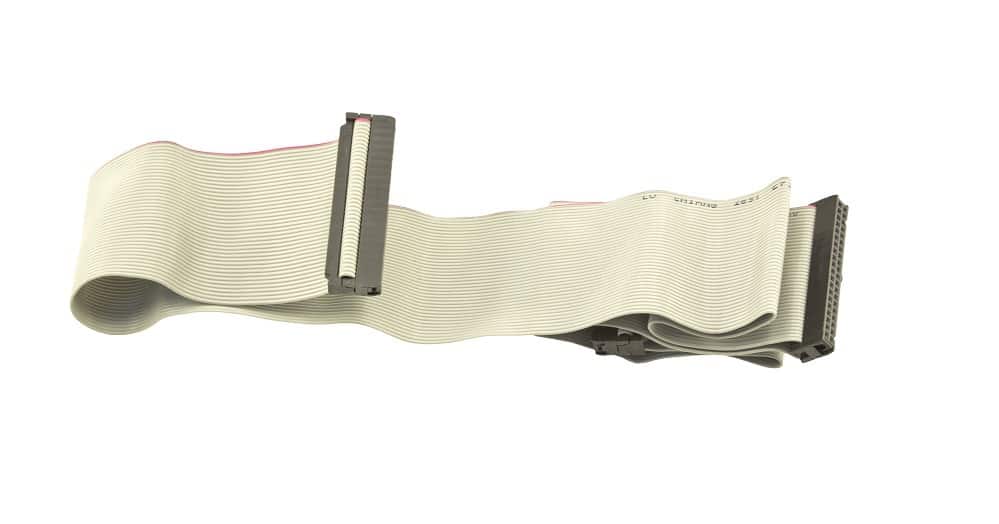
PATA, referred to as Parallel Advanced Technology Attachment in full, was widely used immediately after the introduction of ATA. The standard got the name PATA after the introduction of SATA. The technology was introduced by Compaq and Western Digital back in 1986. Also referred to as ATA or IDE, during its early days, PATA was designed to use a massive bus interface and a ribbon of wires to carry data.
PATA uses a 16 bit bus, which includes control and supplementary support signals, interface. The ribbon cable is linked to 40 pin connectors, and operates at a low frequency. Each PATA cable comes with two or three connectors; of which, one is connected to the adapter interface while the other two are designed to connect to storage drives. As such, each cable can support the use of two drives. Initially, PATA was capable of achieving data transfer speeds of up to 8mb/s, which was later boosted to a maximum of 133mb/s.
While the cable ribbon used in the interface made the transfer of data at these speeds possible, it also led to a variety of issues associated with the huge number of wires involved.
What Is SATA?
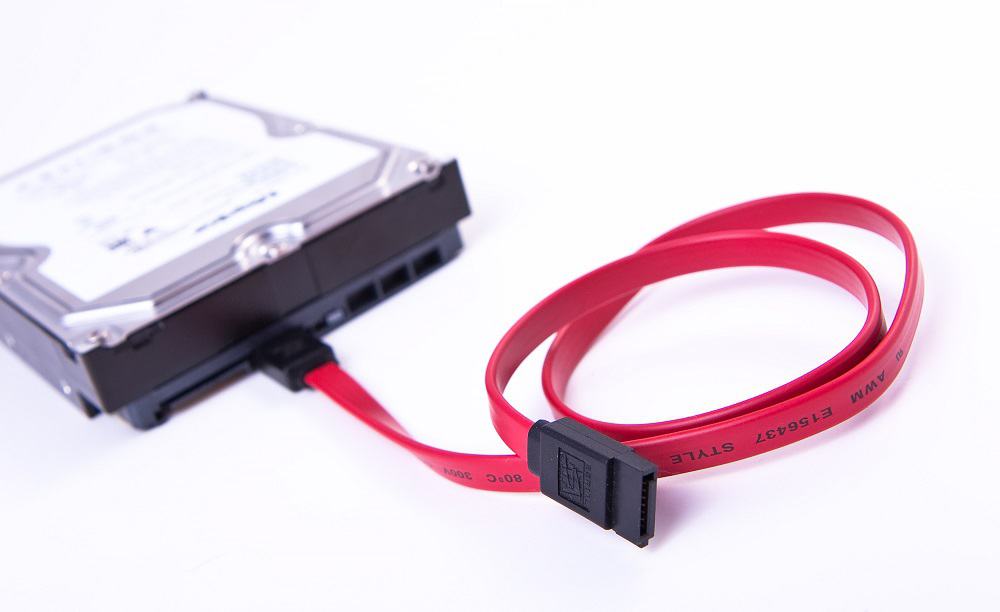
On the other hand, SATA – Serial Advanced Technology Attachment in full – is also a bus interface used in computers to connect mass storage devices. Introduced by the Serial ATA Working Group back in 2001, SATA was considered to be a better version of ATA than its predecessor, PATA.
Thanks to the improvements made, SATA was able to achieve higher data transfer speeds of 150mb/s, initially; later increasing to 300mb/s, then 600mb/s and higher. This newer standard also used compact connecting cables, instead of the bulky ribbons used by its older counterpart, PATA.
In essence, SATA uses a connector made up of 7 pins, 2 twisted pairs and 3 ground conductors. SATA cables can only accommodate one drive per cable. However, most modern computers come with 4 to 6 SATA connections, making it possible for users to connect a greater number of hard drives to the motherboard at the same time.
To transfer data, this standard relies on the use of differential transmission with clock transmission rates ranging between 1.5 and 6 GB/s. To support video and audio devices, later versions of SATA also support isochronous data transfer characteristics.
Differences Between SATA and PATA
Transfer Speed
As mentioned above, SATA interfaces support faster data transfer speeds than their PATA counterparts. In fact, the slowest speed under SATA is still way faster than the highest speed supported by PATA hard drives; thus, representing a significant change from what was possible before their introduction.
The impact of these faster data transfer speeds is highly significant when it comes to the loading of large files, videos and images. If you are into computer gaming, the increased loading speeds translate into a markedly better gaming experience – as the heavy files that have become the norm in today’s most popular computer game titles can be loaded much faster.
It is worth mentioning that using a Solid State Drive makes it possible for you to take full advantage of the higher data transfer speeds of SATA.
Cable Size and Length
Another important difference between SATA and PATA interfaces comes in the size and length of the connecting cable. PATA cables tend to be quite wide; hence, taking up a lot of space. Their bulky size makes them quite challenging to manage. Once installed, they tend to obstruct the flow of air inside the computer. The maximum possible length of the cables is also fixed at a mere 18 inches.
On the other hand, a SATA cable is only up to a centimeter wide. Meaning that it is not as obtrusive as the PATA variant. More importantly, SATA cables can be up to a meter in length. This makes for more flexible placement of the hard drive; giving you the freedom to create an optimum layout of storage devices within the computer case.
Compatibility
The compatibility of SATA and PATA is not the same. The older PATA technology is only compatible with similarly older Operating Systems – think Windows 98 and 95. This combined with the fact that it uses different wires to carry data reduces its compatibility with modern computers.
SATA on the other hand is designed to be backward and forward compatible. Since it uses Primary ATA, this standard can be used in older computers. SATA uses a single bus to carry data, which makes it compatible with modern (today's) computer systems. In the same breath, this technology can be used with future iterations of the standard thanks to its forward compatibility.
Hot Swapping
SATA interfaces enables hot swapping while PATA does not. This simply means that users are able to add or even remove mass storage devices to their computer without having to reboot the system. This feature, combined with the external SATA interface, which makes it possible for users to connect external hard disks (eSATA) to their computers, makes the efficient and convenient use different mass storage devices on a single system possible.

