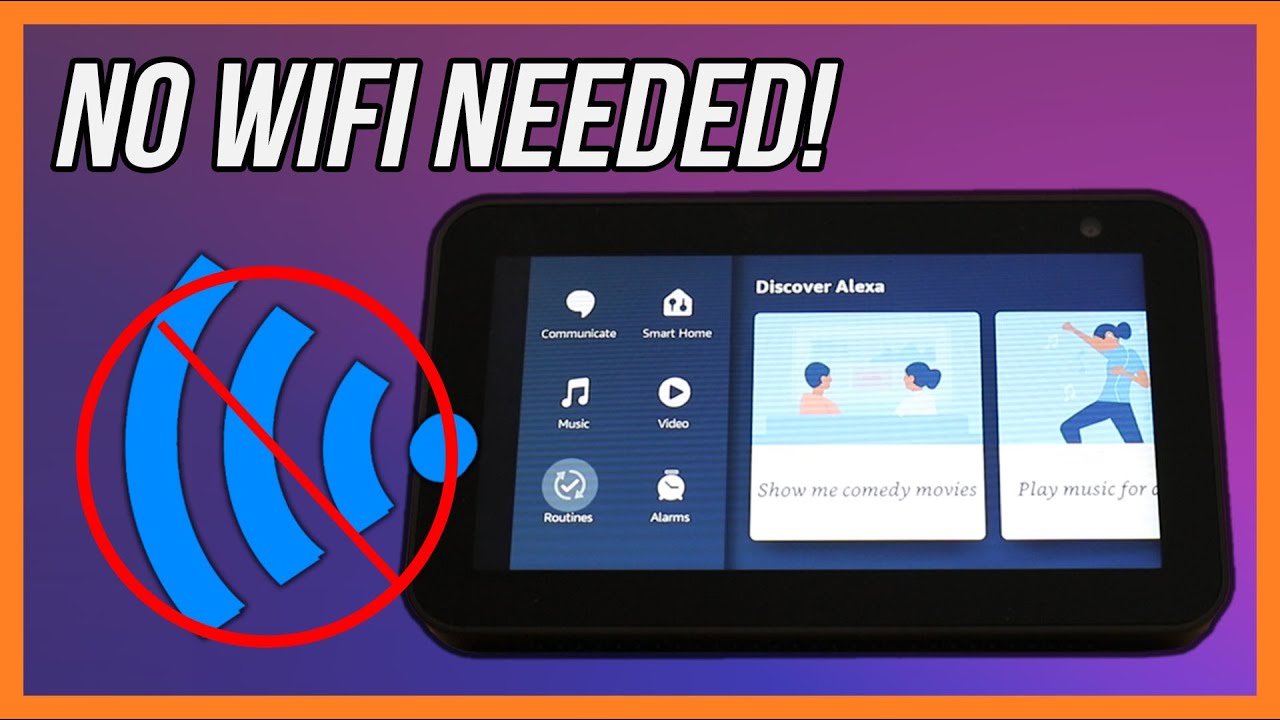Echo Shows are useful devices for smart homes, providing access to Alexa’s many online resources. Supplementing this with YouTube’s vast catalogue ensures that you’ll always have something on hand – whether it be for guides, news updates, or personal entertainment!
Echo Shows currently have YouTube access through Amazon’s Silk browser, but you can use other third-party apps to stream YouTube as well.
You can use also voice commands to get Alexa to search for videos on YouTube, BUT you can’t instruct Alexa to play those videos directly – you need to select them on the page manually. Lastly, you can use Bluetooth to stream YouTube audio, but there’s no way to get YouTube video content to play on your Echo Show using that method.
Hopefully, Amazon will get around to providing better YouTube integration with their Echo device catalogue, but we’ll have to make do with more indirect means until then. Here’s everything you need to know about setting up YouTube TV on your Echo Show.
Do Echo Shows Have YouTube Access?

The history between Google and Amazon makes the timeline for YouTube access on the Echo Show a little tricky, but here’s a quick summary.
The very first generation of Echo Show, released in 2017, didn’t have access to YouTube period. To boot, the Echo Show’s firmware support has long since been discontinued by Amazon.
Later generations of the Echo Show had YouTube access up until early 2023, as Amazon and Google had serious conflicts that ended with the app use being pulled from Alexa devices. That change has since been reverted, and there’s even been an update offered for the first-generation Echo Show that allowed YouTube usage!
Here’s how to access YouTube on your Echo Device:
If you’d prefer to read your instructions, you can access YouTube TV on your Echo Show by simply using this voice command, “Alexa, open YouTube”.
You could also give more specific commands like “Alexa, look for the song ‘Fix You’ on YouTube”, but it won’t autoplay videos due to a lack of direct app support. It’ll just open a tab on your current browser and display relevant results, allowing you to select videos manually.
This means that you can’t play YouTube on your Echo Show using voice commands alone. Echo Shows don’t technically have native YouTube app support – they use a browser for it instead. Amazon’s Silk browser gets the job done, but you might prefer alternative methods.
Workarounds To Play YouTube on Your Echo Show
Amazon’s Silk browser comes built into your Alexa device, making it the simplest way to watch YouTube on your Echo Show - but it’s far from the only option at your disposal.
You could utilize third-party applications to stream YouTube on your Echo Show, bypassing the need to use Amazon’s browser entirely! Among your third-party options to stream YouTube on your Echo Show include the likes of Fire TV, Roku, and TuneIn.
Please note that the last option only allows streaming of YouTube audio – not video content.
Watching YouTube On Echo Show Without Voice Commands
If you’d prefer written instructions, follow our step-by-step guide here:
- From your Echo Show screen, swipe down to display your options.
- Tap “Video” from the menu shown.
- You’ll be able to see supported streaming services, including Netflix and YouTube.
- Search for and select the YouTube video you’d like to play.
Even though YouTube now functions on Echo devices, it always does so via browsers (often Amazon Silk, but Firefox may be used as well) and not through innate Alexa skills.
Can I Use Bluetooth To Watch YouTube On My Echo Show?
You can’t really use Bluetooth to stream YouTube on your Echo Show. While current generations of Bluetooth (5.0 and above) support video sharing, this limitation boils down to hardware and permission issues between Amazon and YouTube.
But you can successfully stream audio this way, even from YouTube! This gives you access to music, podcasts, and other resources your Alexa device can’t normally provide – you can even do this if your Wi-fi network is down (but you’ll need to have your content downloaded first!).
(How to use Bluetooth on your Echo Show)
Final Thoughts
It’s very easy to watch YouTube TV on your Echo Show, but you’ll have to rely on web browsers or third-party apps for this. While you can use voice commands to get your Echo Show browsing YouTube, you’ll still need to manually select what you’d like to watch yourself.
You can also utilize Bluetooth to listen to YouTube videos but remember that it won’t support videos – do this only if you want to listen to podcasts or music on the platform. One advantage of this method is that you can play their content even without a working Wi-fi network!