Alexa devices have a neat feature called “Drop in” that allows them to initiate voice calls with other devices in the same Amazon household, letting them double as an intercom of sorts. It’s a great tool to get people’s attention – like say, calling down your kids for dinner!
That said, the feature does bring privacy concerns to mind – could someone Drop-in on your Alexa without you even knowing? Is it possible to Drop-in without any notifications on Alexa?
Thankfully, it’s impossible to drop in on Alexa without showing any signs of observation. Drop-in functionality is never enabled by default – not even for child and need accounts. You always need to enable this service in your device settings beforehand.
Drop-ins will be accompanied by light and sound cues before the call begins, and disabling those settings can only be done on your Amazon account.
A drop-in call will always be two-way, so even if someone did manage to disable those settings, they’ll be unable to completely mute their own audio. It does mean that there’s a small chance someone could drop-in on you without you noticing. If you feel that’ll be an issue, you can shut the possibility down with this command: “Alexa, block drop-ins”.
Understanding how drop-ins work is important to make the most out of this feature and prepare for any security risks it may invite. We’ll be going over Alexa drop-in functionality, processes, and limitations in greater depth below.
How Does the Drop-In Function Work?

Alexa (or Echo) “Drop-in” is a tool that allows users to connect with other devices in the same Amazon household. It’s effectively an intercom on demand activated by voice commands!
If you want to drop in, simply say, “Alexa, drop in [room/contact name].” Unless that specific device is already in the middle of a drop-in (or in “Do not Disturb” mode), the call should go through. For security reasons, drop-ins are limited to devices in the same Amazon household.
Here are some important details about the feature:
- Alexa “Drop-in” is always disabled by default (even for teen/child accounts).
- Sound and light cues for drop-in are also enabled by default.
- You can only drop-in on people who have given you permission to do so.
- Users can block drop-ins entirely: “Alexa, block drop-ins”.
- Users can opt to block only select contacts.
Drop-ins are a great way to communicate, coordinate, or just check up on loved ones, but some users find them disruptive. Others even view drop-ins as a security risk, fearing that the feature can be exploited to discreetly invade their privacy. While it does offer a lot of conveniences, it’s safe to say that Alexa drop-ins are a very polarizing feature.
Can Alexa Drop in Without the Other Person Knowing?
This question needs some expansion, as it can’t be answered with a simple yes or no.
You can’t drop in on Alexa without others knowing, but you can drop in on others discreetly.
When a drop-in occurs, the receiving device will render an odd sound notification (several seconds long) alongside a persistent green light on top (for the duration of the drop-in).
These settings can be disabled to make the drop-in harder to notice, but anyone who does that needs access to the user’s Amazon account to make those changes. If someone can alter your device settings on your account, they’ve already breached your security!
Remember that drop-ins are always two-way, so someone can’t eavesdrop on your device without you being able to do the same in kind. It’s definitely harder to notice if they try to stay quiet, but at some point, the person on the other end will audibly give themselves away.
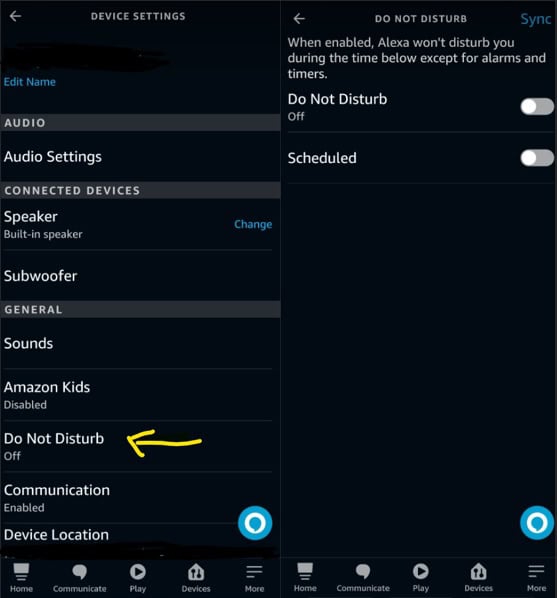
The chance of this happening is low, but if you want to remove the risk entirely, we’d advise that you disable drop-ins for that device. This can be done with, “Alexa, disable drop-ins”. Alternatively, you could switch on “Do not Disturb” mode on your device for a short while.
Disabling Specific Contacts
If you’re worried about people dropping in on your Alexa without you knowing, you don’t have much to worry about – only members of your Amazon household can drop in on you. Contact with others outside your household is restricted to voice calls and messages.
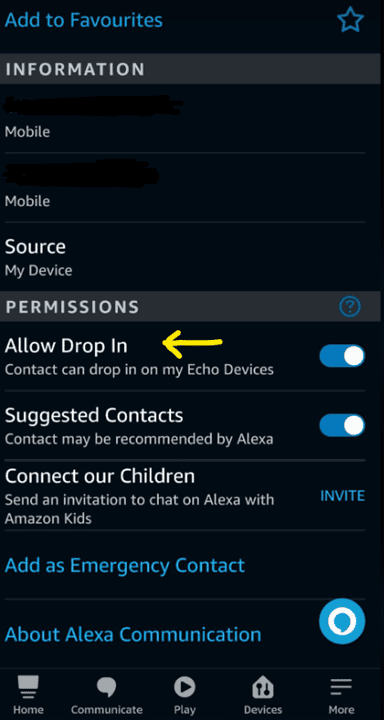
If the drop-ins from specific people are getting tedious or annoying, you can revoke their permission to drop-in on your device without removing it from the rest of your household.
- Open your Alexa app
- Choose “Communication”
- Tap “Contacts”
- Choose the contact you want to remove drop-in privileges for.
- Select “Settings”
- Toggle off the “Allow Drop in” tab.
Final Thoughts
You don’t have to worry about people dropping in on Alexa without you knowing about it. Even if they disable drop-in notifications on your device, you’ll always be able to hear their audio.
If you’re afraid that someone could drop in without you noticing, you may want to consider blocking drop-in calls for your Alexa device outright!

