If your Roku remote flashes green, it’s likely having a problem pairing with your TV. Test or replace the remote batteries to rule the possibility out, and repeat the pairing process to address the underlying issue.
Should both methods prove unsuccessful, don’t be afraid to get in touch with Roku’s support team to have them take a peek at your problem.
Diagnosing the Flashing Green Light
Battery Power Levels
A flashing green light on your Roku remote could indicate that the batteries are low or have a weak connection.
Here’s how to check for this particular issue:
- Remove the batteries from the remote control.
- Check for any visible damage or corrosion on the battery contacts.
- Clean the contacts gently with a soft cloth if necessary.
- Insert fresh, new batteries into the remote control.
- Observe if the flashing green light stops.
If the remote continues to display a flashing green light after replacing the batteries, proceed to the next subsection.
Remote Attempting to Pair

A flashing green light on your Roku remote might also signify that the remote is attempting to pair with your Roku device.
To pair your remote with the Roku device, try the following steps:
- Go to your TV's settings menu and select "Remotes & Devices".
- Find the pairing section and wait for your TV to search for available devices.
- Press the pairing button on the back of your Roku remote for 5-7 seconds.
The green light should stop flashing after successful pairing. If the green light persists, unplug your Roku device from the power source, wait for a few moments, then plug it back in. Press the pairing button on the remote again to attempt pairing once more.
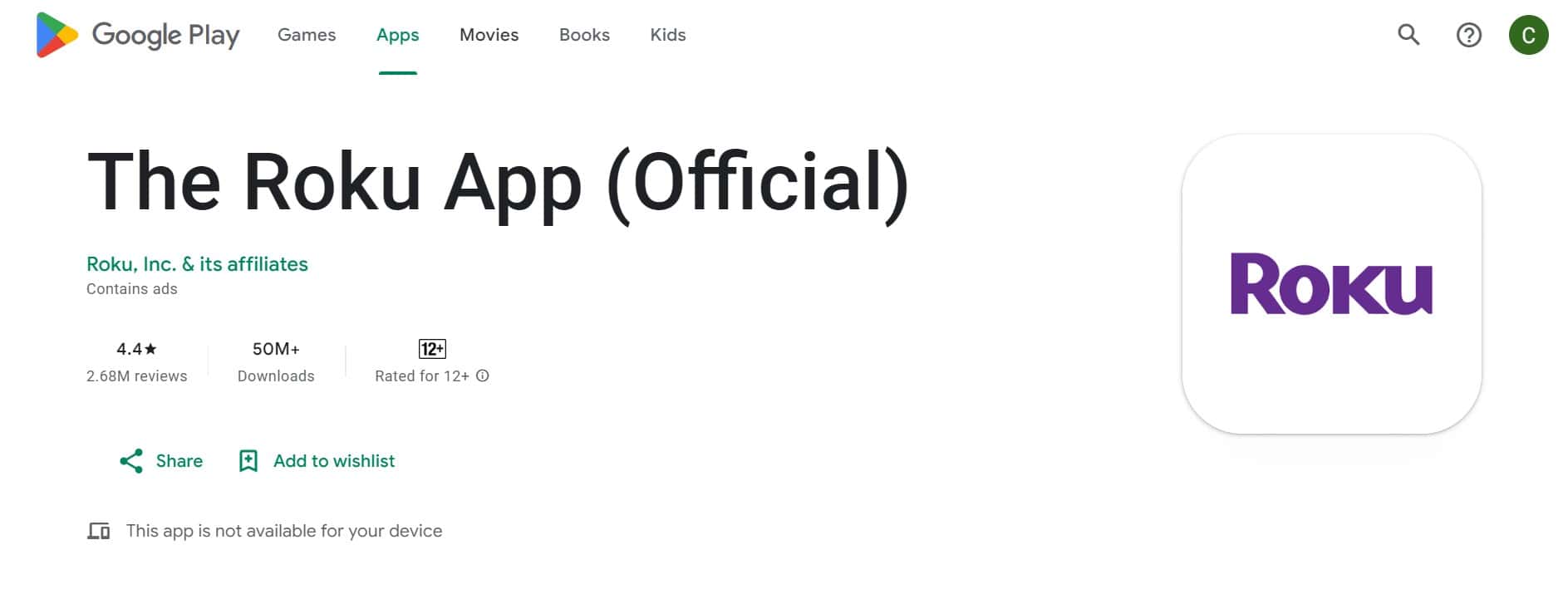
In case the issue continues, consider using the Roku mobile app as a temporary remote.
Contacting Roku's Support Team
While the Roku app is useful to get your device in a functional state, it doesn’t make for a solid long-term solution – especially for TVs shared by the household.
If you have tried all the troubleshooting steps and your Roku remote is still flashing a green light, it is time to contact Roku's Support Team for further assistance.
Here’s how you can get in touch with them:
- Live Chat: If you prefer real-time assistance, click on "Support" at the bottom of the Roku website and select the Live Chat
- This feature connects you with a support agent who can guide you through troubleshooting steps or provide further instructions.
- Online Support: Visit the Roku Support website at roku.com.
- Browse through their Help Centerwhich contains a wealth of information and solutions for various issues.
- You can also use the search bar to try and find articles related to your specific problem – there might be other edge cases out there.
- Community Forum:Roku has an active community of users who share their experiences and solutions on the Roku Community.
- You can search the forum for similar issues or post your question to get input from other Roku users.

