In terms of gaming, monitors are better than televisions (TVs) as they feature lower input lag, higher refresh rates, and greater perceivable pixel densities due to the shorter viewing distance. TVs excel in terms of screen real estate and image quality, especially at greater viewing distance.
Gaming Consoles
Video game consoles like Xbox, Playstation, and Nintendo are capable of playing games via optical discs and digital downloads. Previous iterations of consoles made use of ROM cartridges as well as internal memory. Console games are then manipulated and controlled via a handheld device called a controller.
The most common output/display device for consoles is a television (TV). A TV allows the user(s) to view images at a greater viewing distance.
In many cases, consoles are also multi-media devices that allow for other applications like Netflix, Hulu, and other media players. For this reason, screen size (diagonal in inches) is greater than that of a monitor.
Gaming Computers
A gaming computer (PC), or gaming rig is a personal computer that is specifically designed to play video games. Gaming computers are comprised of a number of hardware components like graphics processing unit (GPU), motherboard, random access memory (RAM), and storage (solid state drive and hard disk drive).
Gaming computers are often custom-assembled, allowing the user to pick and choose compatible parts. However, pre-assembled machines do exist.
Unlike consoles, gaming rigs typically do not come with input devices like keyboard and mice or output devices like monitors.
Television vs Monitors for Gaming
There are several important metrics like resolution, screen size, pixel density as well as external factors like viewing distance and application to consider before making a decision.
Let's take a closer look:
Resolution
Resolution is one of the most important aspects of video display units. A display unit's resolution describes the visual dimensions expressed in "width x height."
Televisions typically come in 1920 x 1080 (Full HD or 1080p) or 4096 x 2160 (4K or 2160p); A 1920x1080 resolution has 2,073,600 pixels and a 4K resolution has 8,847,360 pixels.
Monitors also feature these resolutions as well as 2560 x 1440 (2K or 1440p); A 2560 x 1440 resolution has 3,686,400 pixels.
It's important to note, resolution is not directly related to screen size. Meaning you can have a 24" monitor and a 50" TV with the same resolution which displays the same exact image in terms of pixel count, only the television will appear larger.
Larger images will also be blurrier due to pixel density being affected.
Pixel Density
Pixel density describes the number of pixels there are in an inch of space; It is expressed as Pixels Per Inch or PPI.
Pixel Density is the ratio between a screen's size (diagonal in inches) and its resolution.
Pixel density is calculated as follows:
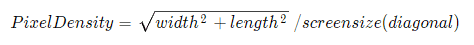
Assuming the same example screen sizes and resolutions:
- 4K Monitor: 4096 x 2160 @ 24 inches = 193 PPI
- 4K Television: 4096 x 2160 @ 50 inches = 93 PPI
Greater pixel densities result in clearer images, however viewing distance plays a huge role in how PPI is perceived.
Viewing Distance
The human eye is capable of resolving various densities of PPI. However, the ability to do so is affected by the distance between the display and the viewer.
As outlined above, the smaller the screen size, the more dense the pixels. In order for a viewer to be able to discern a difference, they need to be closer to the display.
The following chart by Carlton Bale demonstrates situations where certain resolutions are actually applicable.
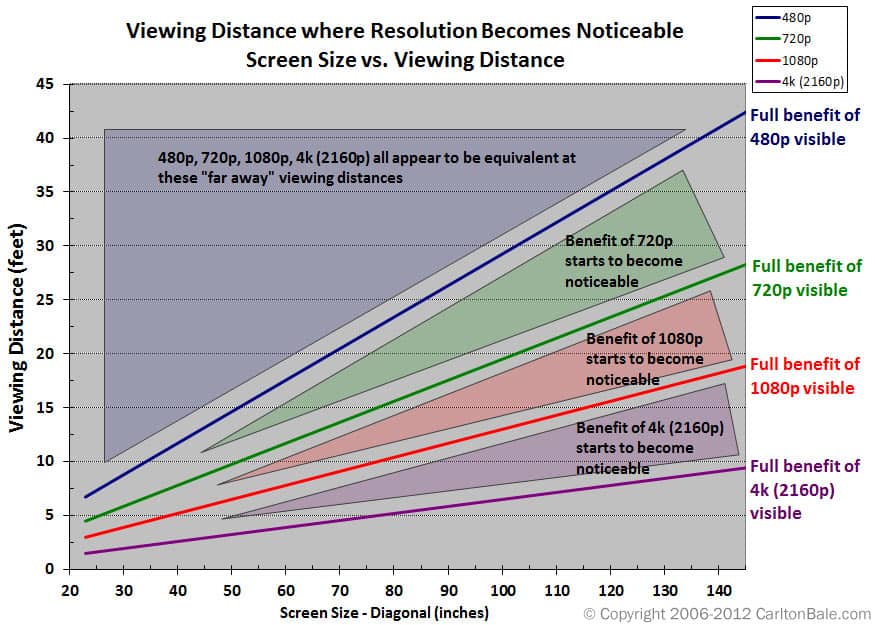
From the above, we can see that at a 2-2.5 foot viewing distance, the user can discern the benefits of 4K resolution. However, in order for a user to be able to experience the benefits of 4K on a 50 inch television, they need to be 3-5 feet from the display.
Comparatively, a 24" monitor and a 50" monitor at a 15 foot viewing distance results in the same perceivable pixel density as 480p, 720p, 1080p, and 2160p, meaning application matters.
Refresh Rate
Refresh rate is measured in Hertz or "Hz." Hertz is a metric used to quantify how many times something occurs in a second. In terms of monitors and televisions, it's the number of times the display is updated with new information.
Common refresh rates are 60 Hz, 120 Hz, 144 Hz, and 240 Hz.
- A 60 Hz monitor refreshes the image 60 times in a second.
- A 120 Hz monitor refreshes the image 120 times in a second.
- A 144 Hz monitor refreshes the image 144 times in a second.
Faster refresh rates result in a smoother viewing experience. On many televisions the refresh rate is "interpolated." Interpolation is a form of video processing where frames are generated between existing ones to help compensate for motion blur.
Response Time
Response time is the time it takes to shift from one color to another; This is usually measured in the time it takes to go from black to white to black (in milliseconds). This number is also calculated by gray-to-gray (GtG) and black to white.
- Black to white to black response times are usually higher.
- GtG response times are typically faster and are better for gaming.
It's important to note, there isn't an exact method that is agreed upon to measure this statistic. However, in all cases, lower response times are always better.
Panel Type
There are three main panel types: Twisted Nematic (TN), Vertical Aligned (VA), and In-Plane Switching (IPS).
TN panels are characterized for having faster refresh rates, however they have poor viewing angles and are lacking in color reproduction ability.
VA panels are characterized as having the best contract ratios. An entry level VA panel will start at 2000:1 and can exceed 4500:1. The can also easily achieve 85 to 90% DCI-P3 coverage. VA panels are lacking in terms of refresh rate and have slow response rates.
IPS panels can cover a significant amount of the sRGB color gamut. They are best suited for color-critical applications as they have superior color reproduction at up to a 178 degree viewing angle.
Final Thoughts
Televisions today can feature a number of the metrics that monitors have including the fast refresh rates, lower response times, and high pixel densities, however the price to fit the form factor comes at a cost.

