Screen resolution is one of the most important aspects of video display units. The total pixel count of a video display unit relies on the number of horizontal and vertical pixels. Greater pixel densities will produce clearer and sharper images.
A 4K resolution measures either 3840 x 2160 (8,294,400 pixels) or 4096 x 2160 (8,847,360 pixels). A native 2K resolution measures 2560 x 1440 (3,686,400 pixels). The "K" in 2K and 4K stands for Kilo (1000); A 4K resolution tells the user that the display has a horizontal resolution of about 4,000 pixels.
What Does Resolution Mean?
A monitors "resolution" describes the visual dimensions of the display expressed in "width x height" measured in pixels.
To illustrate:
An industry standard resolution is 1920 x 1080 (referred to as Full HD). This means that the resolution is 1920 pixels in width and 1080 pixels in height. Total pixel content is then 2,073,600 pixels.
- 2K Resolution: 2560 x 1440 (3,686,400 pixels)
- 4K Resolution: 3840 x 2160 or 4096 x 2160 (8,294,400 or 8,847,360 pixels)
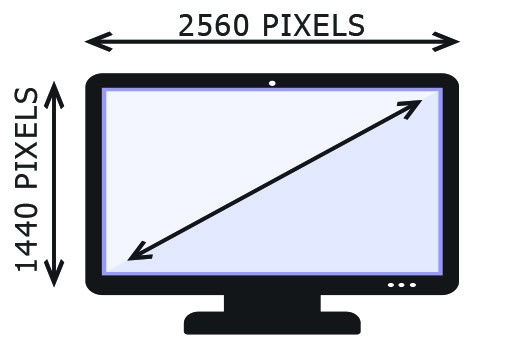
Screen Size vs Resolution
Screen size (measured diagonally in inches) is not directly related to resolution.
For instance, you can have a 10.6" tablet and 24" monitor with a 1920 x 1080 resolution. The picture/image is displayed exactly the same in terms of pixel count, only the monitor will appear larger.
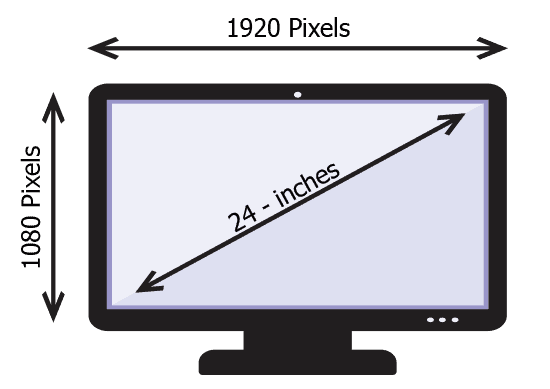
The larger image will also be blurrier because the pixel density is lower.
What is Pixel Density?
Pixel density is measured in pixels per inch or PPI; How many pixels there are in an inch of space.
It is the ratio between a screen's size and its resolution. The metric tells the user how many pixels are in a fixed area of a display.
PPI is calculated by the squareroot of the width squared plus the height squared divided by the diagonal of the screen.
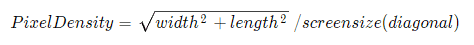
Let's assume you're reading this article on the Apple iPhone 7 Plus which features a 5.5 inch screen and a resolution of 1920x1080.
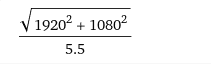
Doing the math above tells us the Apple iPhone 7 Plus has a PPI of 401.
In terms of monitors with 4k and 2k resolutions on a 27 inch screen:
- 4K: 3840 x 2160 @ 27 inches = 163 PPI
- 2K: 2560 x 1440 @ 27 inches = 108 PPI
While having a higher pixel density results in a clearer image, having a higher resolution isn't always better. Viewing distance places a big role in how resolution and PPI is actually experienced.
Viewing Distance
The human eye is capable of resolving various densities of PPI. This ability is greatly affected by the distance between the viewer and the display (viewing distance).
As we learned above, the smaller the screen's diagonal size, the more dense the pixels. Meaning, a person would need to be closer to the display in order to discern a difference between resolutions.
Display size and viewing distance help to determine scenarios where 4K can actually add value to an application.
The following chart was created by Carlton Bale. It compares screen size and pixel density and helps to illustrate situations where 2K and 4K resolutions are actually applicable.
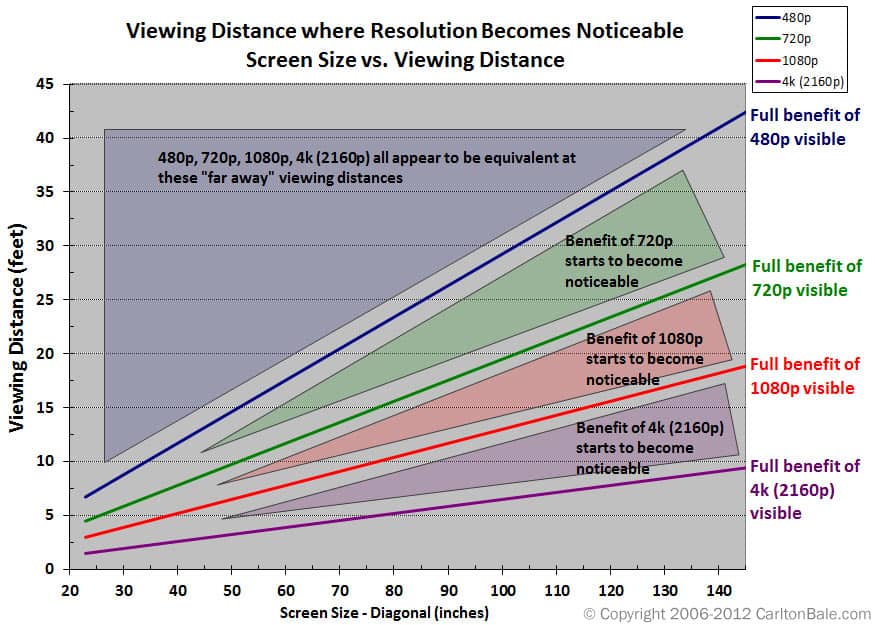
We can see above that a screen size of 50 inches and a viewing distance of 15 feet that 480p, 720p, 1080p, and 2160p (4k) are equivalent.
Which Resolution Should You Choose? 2K or 4K
As we've attempted to outline in this article, your decision between 2K or 4K (as well as any other resolution) is heavily dependent on the application and viewing distance.
If you plan to buy a 4K monitor for your computer (assume a 2-3 ft viewing distance @ 27 inches), the 4K monitor will always be better than 2k. The same could be said for larger displays at shorter viewing distances.
However, as you increase the viewing distance, the perceivable benefit of 4K drops off markedly.

