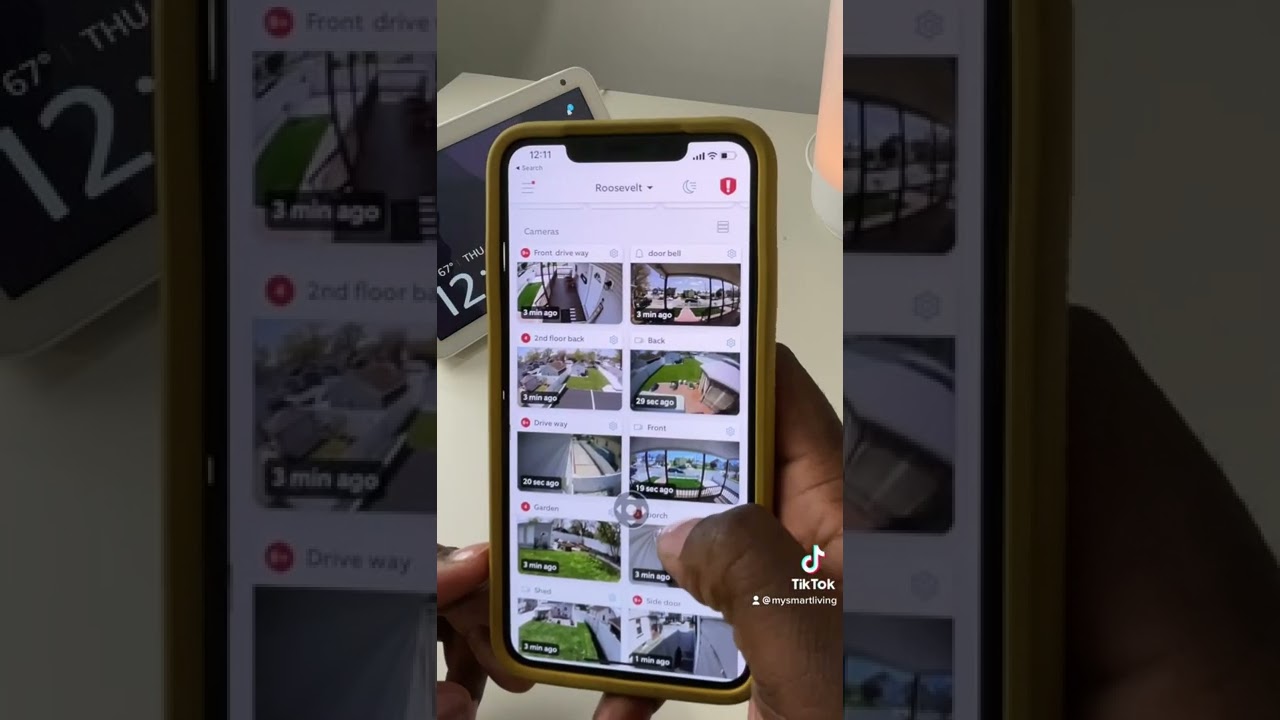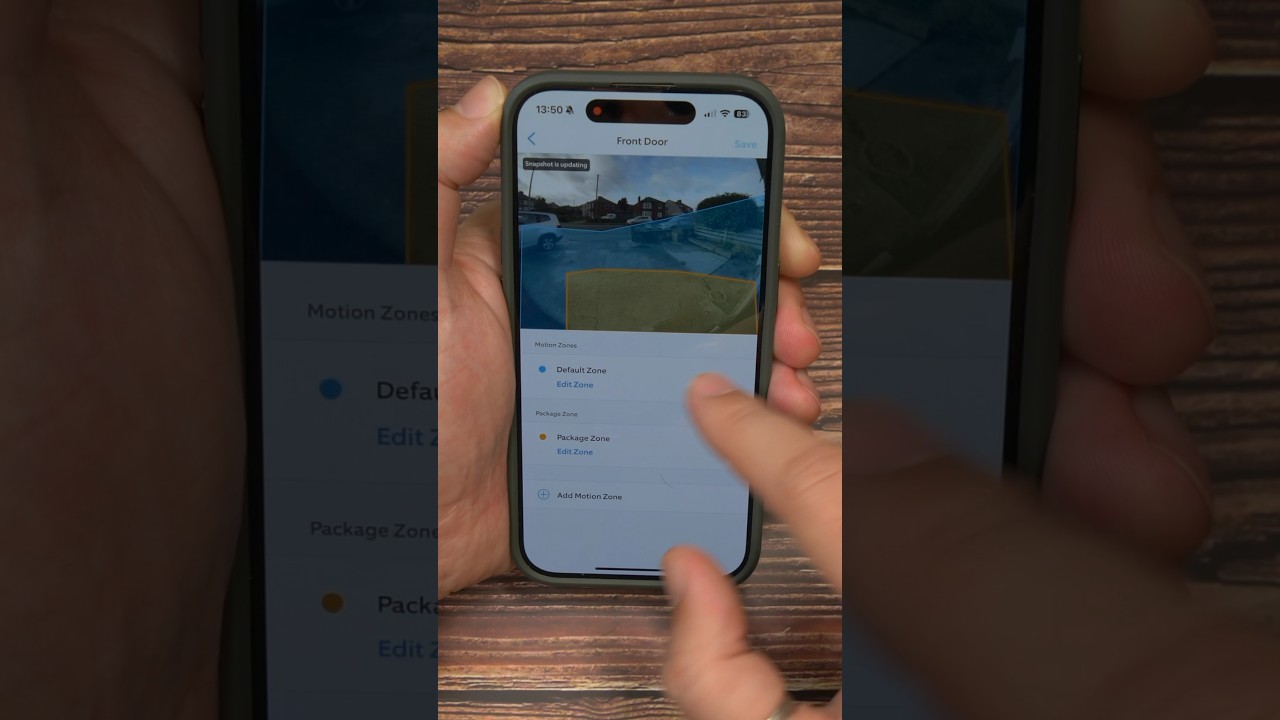Turning off a Ring Doorbell without the app is tricky – the only way to do this directly is to cut off its power supply. If you just want to ensure that no one can use your Ring doorbell without your explicit permission, there are a few options available without the app.
Disconnecting it from your home network prevents your Ring Doorbell from sharing camera feed access, restricting the recording to local storage devices (if available). Covering the camera lens also works to prevent unintended Ring Doorbell use, though the method is a little crude.
The Ring Doorbell’s features are deeply intertwined with the app, so your options to control them – even just to turn them off – are severely limited. We’ve had to improvise in this situation before, so trust us when we say that the methods below are a last resort – always use the Ring app to handle this unless you absolutely can’t!
How Can I Turn Off Ring Doorbells Without The App?
Cut Off The Power Supply
Unfortunately, the only real way to turn off your Ring Doorbell without the app is to remove its power supply. The Ring app is too ingrained into the Ring Doorbell’s core functionality, so users without the app can barely influence their own devices!
Some Ring Doorbell models use rechargeable batteries for power, so all you need to do is remove the batteries to disable the unit. Wired ring doorbells are a lot trickier to deal with, so be sure to let a professional electrician handle the necessary disconnections – doing it yourself could damage that pricy Ring Doorbell or even cause you serious harm!
In either case, your Ring Doorbell won’t be able to function at all. It’d be best to dismount them from your wall to protect them from both the elements and potential tampering/theft.
Here’s how to dismount your Ring Doorbell:
- Remove the screws bolting your unit in place.
- Mind the hook at the top of your Ring Doorbell – pivot a little upwards and away.
- Gently pry the bottom of your device off the wall mount.
Disconnect It From The Wi-fi Network
Turning off your Ring Doorbell without the app is practically impossible, but you can take certain measures to disable specific features. This is especially useful if you suspect someone is tampering with or spying through your Ring Doorbell’s camera!
The easiest way to do this typically involves manually forgetting your home’s Wi-fi network, but you’d need to use the Ring app for this method.
Restarting won’t work either – as unlike something like a Philips Hue Bridge, Ring Doorbells will try to reconnect to the Wi-fi network the instant they’re turned on! Instead, you’ll have to disconnect your Ring Doorbell from the network manually.
Here’s how you can pull that off:
- Find your router’s IP address, then open it on your browser of choice.
- Sort through your list of connected devices and find your Ring Doorbell’s device name.
- Locate the setting “Access Control”, then scroll to “Block/Blacklist device”.
- Select your Ring Doorbell and locally disable its internet access.
Due to a Ring Doorbell’s dependence on online networks to function, disconnecting it from Wi-fi effectively turns off your Ring Doorbell without needing to touch the app.
While your Ring Doorbell still has its motion sensors active even without Wi-fi, it won’t be able to notify users in real-time – rendering the feature effectively useless. All you can really expect it to do without Wi-fi is trigger the chime, making it no different from a “normal” doorbell.
Cover the Camera Lens
Another way to disable your Ring Doorbell without app access involves directly covering your Ring Doorbell’s camera lens. It’s not an elegant solution by any means, but it’s quite effective at curbing your notification volume and ensuring that no one else can access your feed.
You can cover your Ring Doorbell camera with a piece of thick paper or fabric, then simply tape or fasten it down. Avoid using tape directly on the lens, as it could leave behind a sticky residue.
As we mentioned earlier, this is not the best solution to deactivate your Ring Doorbell, but it’s one of the few at your disposal if you can’t access their support app. Only do this if you need the camera disabled immediately but can’t find any way to get the Ring app working!
Are There Other Workarounds?
Turning off your Ring Doorbell without the app isn’t directly possible – you’ll have to set out to disable specific features they need to function (power, Wi-fi, & vision) instead.
Think of it this way – the Ring app is to Ring Doorbells as remotes are to TVs.
Most of the time though, people don’t want to turn off their Ring Doorbells – rather, they have a particular problem they want to address and can’t find a more precise way to handle it. For Ring Doorbell owners, notification spam is one of the most common concerns.
While you do need app access to make the relevant changes, it’s worth the effort to adjust these settings – it could remove the very reason why you even needed to turn off your Ring Doorbell!
Adjusting Motion Zones
Motion zones determine the coverage area of your Ring Doorbell, which in turn affects the type of alarms you can expect to encounter. Larger motion zones generally means that more activity will be flagged, with a boost in notification volume to match.
For example, your Ring Doorbell may flag and record cars that pass by. You can combat this by excluding the streets in view from your Ring Doorbell’s motion zone.
Here’s how you can set motion zones from your device:
- Boot up your Ring app, then find the camera you plan to adjust.
- Press the “Settings” icon on the top right.
- Select “Motion Settings”.
- Tap “Edit”.
- Choose a motion zone, then drag the box to adjust its covered area.
Adjusting Motion Sensitivity
Another notable contributor to notification spam is over tuned motion sensitivity, which can reach a point so egregious some users opt to turn their Ring Doorbells off outright!
If you’re feeling overwhelmed, here’s how to lower your Ring Doorbell’s motion sensitivity:
- Boot up your Ring app, then find the camera you plan to adjust.
- Press the “Settings” icon on the top right.
- Select “Motion Settings”.
- Tap “Motion Sensitivity”.
- Drag the sensitivity slider to the left to decrease it.
A Ring Doorbell’s functions are deeply tethered to their companion app, so even turning them off without it isn’t conventionally possible – even the options above focus on ways to hinder their critical functions, rather than presenting any “clean”, app-free shutdown options.
At this point, you may as well get in touch with Ring’s support team and ask them for advice on how to uninstall your Ring Doorbell!