A Philips TV remote abruptly blinking orange could indicate any of the following concerns:
- Power shortfalls.
- Pairing problems (potentially due to outside interference).
- Firmware updates (possibly indicating an ongoing installation!).
- Hardware damages/defects.
A Philips TV remote flashing orange may look random, but it means that your remote is trying to tell you something. Other TV brand remotes do the same (i.e. Firestick remotes flashing yellow).
The situation can be incredibly frustrating, but solving it shouldn’t be too tough once you understand what’s going on. We’ll break down every potential cause of your Philips remote’s blinking orange lights along with the best way to handle each possibility below.
What’s Causing My Philips TV Remote to Blink Orange?
Power Insufficiency
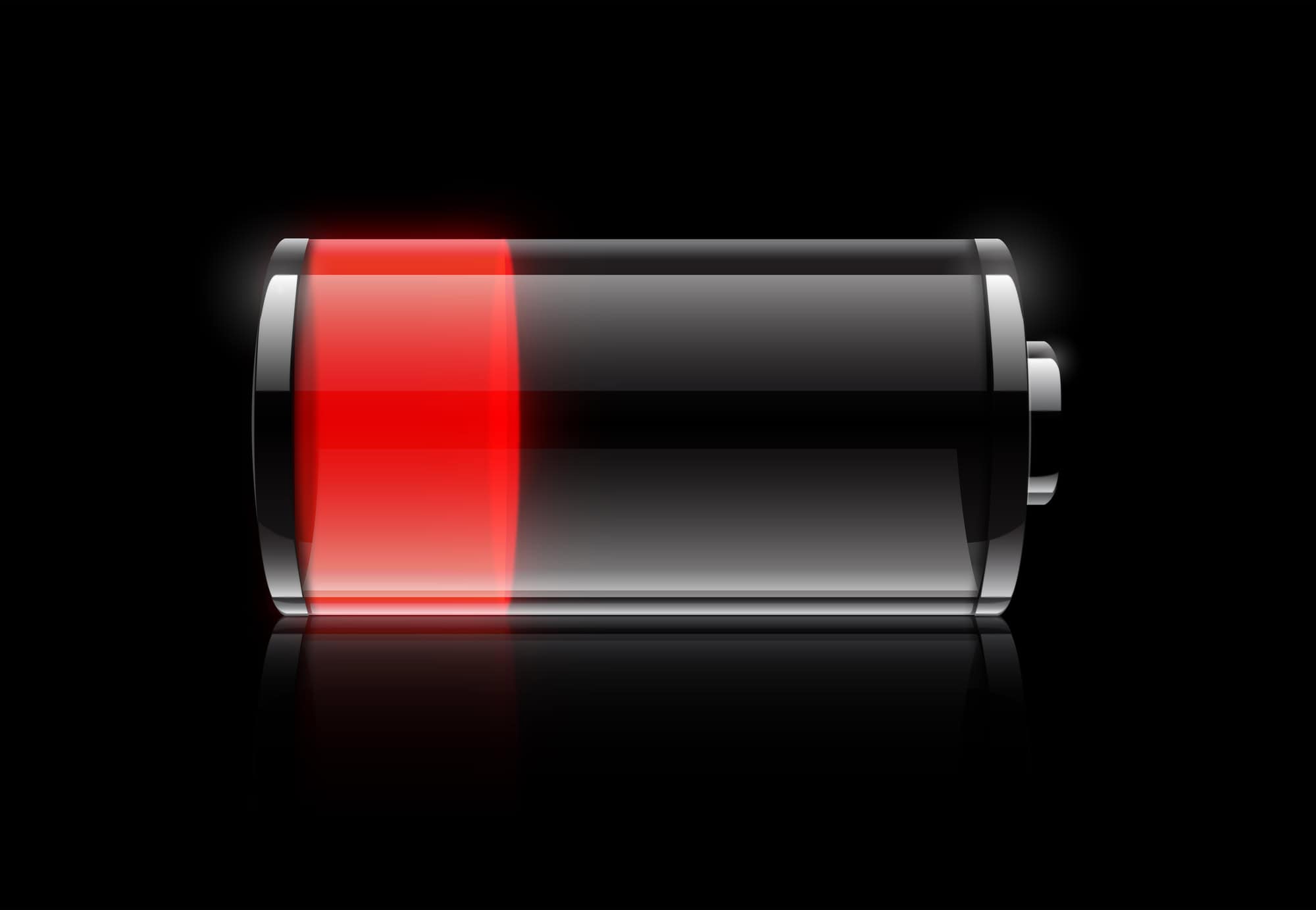
While there are a few other factors that could be causing your Philips TV remote to blink orange, power shortfalls are the most likely culprit. Be sure to check for this first while troubleshooting, as the other possibilities tend to demand more exhaustive solutions.
A power insufficiency inhibits your remote’s ability to sustain a connection with your TV, which can cause poor responsiveness, reduced signal efficacy, and suboptimal performance.
This issue is at least simple to check for, as most Philips TV remotes flash a warning on screen once their batteries dip below a certain energy threshold. You may also notice the LED lights on your Philips remote flicker or dim randomly, though it’s a much less reliable cue.
Simply replace your old batteries with a fresh pair on your remote. If you don’t have a spare set on hand, you can borrow the batteries on other nearby devices to help you troubleshoot – your goal here is to check if this is causing the issue, not to solve it immediately!
Is there a difference between rechargeable and non-rechargeable batteries?
While rechargeable batteries tend to have less voltage than their non-rechargeable counterparts, this mainly affects factors like signal range and net battery life.
Overall, remote responsiveness should be on par, so don’t worry if you’re using rechargeable batteries on your Philips TV remote.
Pairing Conflicts
Pairing conflicts can cause your Philips TV remote to flash orange – this is an error message indicative of a communication lapse (or even breakdown) between your TV and remote.
If your Philips remote is flashing orange during the initial setup, you might not have done the initial pairing procedure properly. The steps involved differ slightly between Philips TV models, so we’d strongly recommend consulting the instruction manual your unit came with.
If you’ve already set it up successfully and are only encountering blinking orange light on your Philips TV remote now, the connection may be getting distorted by outside interference.
Signal Overlap
Philips TV remotes typically use IR signals to communicate with their partner unit. While IR signals can technically be affected by LEDs or other light sources, you’d need a ludicrous amount of them in the area to even begin affecting its performance!

The bigger threats are radio-wave emitting devices like routers or microwaves, though be wary of other devices operating with IR technology nearby (i.e. baby monitors).
Physical Obstructions
This might come as a surprise, but wireless connections are affected by physical obstructions. While they do transmit signals very quickly, it’s still a physical process involving certain radio wave frequencies – which can be scattered, dampened, or absorbed upon contact.
Be mindful of walls or soft fabric (i.e. curtains) in the way, as they can disperse signals very effectively. Even smaller items in front of your TV’s sensor could affect performance and might lead to an eventual disconnected pairing.
Physical barriers aren’t normally a concern for remote problems (it’s usually a problem for routers and TV Wi-fi!), but it’s a possibility worth checking off your troubleshooting list.
Firmware Updates
Your Philips TV software serves as the backbone of pretty much every digital interaction. Note that your remote has its own firmware, so it won’t always match your TV’s version!
A firmware version disparity between those two could cause conflicts, disrupting existing connections. While this situation is quite rare (with your Philips remote normally updating right after your TV), it’s definitely been known to happen on occasion.
There’s also a chance that your Philipps TV remote blinking orange is a sign that it’s right in the middle of installing an update. Fortunately, this should resolve itself within ten minutes.
Here’s a quick way to tell the problems apart:
- An interrupted pairing means that your Philips remote is still trying to identify a device to connect with. This means that if you turn your TV off, it’ll keep blinking orange.
- Remote updates are often relayed by your TV. If your Philips TV remote was blinking orange due to an update-in-progress, the blinking will stop after turning the TV off!
You're generally better off waiting for a little bit instead of testing it out, as interrupting an ongoing update might lead to the development of other software problems.
Hardware Defects
Your Philips TV remote may be constantly blinking orange due to a hardware failure, which unfortunately doesn’t leave you with many practical solutions left. You’ll have to get your remote checked out at a service center, which will undoubtedly involve a few repair fees.
Try to recall if your Philips TV remote has been damaged in any notable way. It might have been dropped recently, subjected to high temperatures (i.e. on top of running consoles/streaming boxes), or even exposed to liquids.
Knowing what went wrong – or even being able to hazard a guess – will help save both you and your technician a lot of time dealing with the problem!
It's worth mentioning that if your Philips TV remote has been blinking orange from the start, the problem might be due to a manufacturing defect. With any luck, your warranty should allow for a full, free replacement!

