Understanding the 'Story is Unavailable' Message
When you encounter the 'Story is Unavailable' message on Instagram, it could be due to several reasons.
Potential Causes:
- The story has expired after the 24-hour period.
- The user who posted the story may have blocked you.
- It's possible that the story was deleted by the person who posted it.
Additional Considerations:
- Privacy settings of the poster can restrict viewing access.
- Technical issues with Instagram's servers may be temporary.
To address this message, consider the following actions:
- Check Connectivity: Ensure your internet connection is stable.
- Update the App: If Instagram is outdated, an update may resolve the issue.
- Wait it Out: Server glitches are often resolved promptly by Instagram.
It's important to respect privacy settings and understand that not all content will always be available to view. If you suspect a story is missing due to a technical error, the steps mentioned can help restore access to the story if it is indeed still available.
Remember, the 'Story is Unavailable' is a common part of the Instagram experience and typically does not indicate a problem with your account or device.
Common Causes for Unavailable Stories
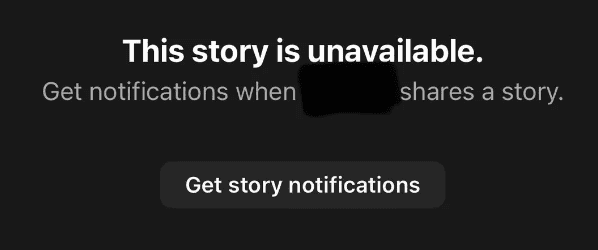
When you encounter "This story is unavailable" on Instagram, it typically results from several specific issues. Understanding these can help you determine the next steps to take.
Expired Content
Instagram stories have a lifespan of 24 hours. After this period, they are automatically removed from the platform.
If you're trying to access a story after its expiration window, you will not be able to view it.
Privacy Settings
The user who posted the story may have altered their privacy settings.
If their account is set to private and you're not an approved follower, or if the story is shared to 'Close Friends' and you're not part of that list, then the story won't be available to you.
Blocked or Restricted Accounts
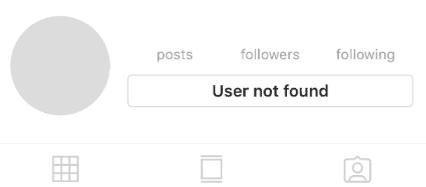
If a user has blocked you, or if you're on their restricted list, their story won't appear to you.
Instagram does this to maintain the privacy and preferences of its users regarding who can view their content.
Technical Issues
Occasionally, technical glitches can make stories appear as unavailable. This can be due to errors with the Instagram app or server issues.
Trying basic troubleshooting steps like refreshing the feed or reinstalling the app might resolve these issues.
Troubleshooting Steps
When encountering the "This Story is Unavailable" message on Instagram, it is crucial to systematically assess and address potential causes. The following subsections outline specific actions you can take to resolve this issue.
Check Account Status
Firstly, confirm whether the user's account is active or has been deactivated.
An inactive account will result in all their stories becoming inaccessible. If the account is active, proceed to the next troubleshooting step.
Verify Content Availability
Instagram stories are ephemeral, lasting only 24 hours.
If you encounter the message outside this window, the content is no longer available. Additionally, stories can be manually deleted by the user before expiration, making them unavailable sooner.
Review Privacy Settings
Stories posted by users with private accounts are viewable only to their approved followers.
If you're not following the account, you must send a follow request. If you already follow the user, check if their privacy settings have changed.
Seek Technical Support
Should the problem persist:
- Refresh the Instagram feed. Sometimes a simple refresh can resolve temporary glitches.
- Ensure you have the latest version of the Instagram app, as updates often fix bugs.
- If issues continue, log out and then log back in to your Instagram account to reset the session.
- Consider reaching out to Instagram Support for assistance if none of the above steps work.

